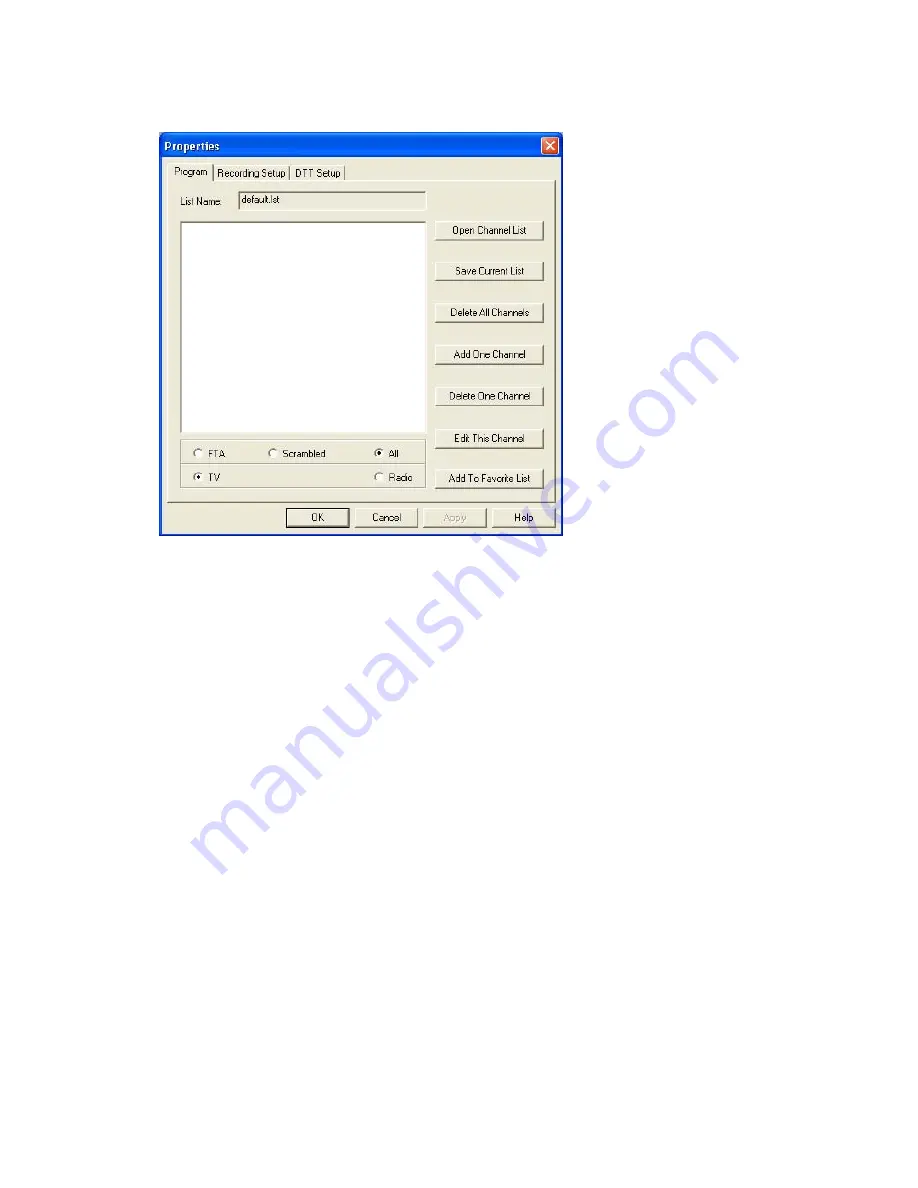
19
3.2 Program
Functions
List Name
:
The list file you are currently editing or using.
Open Channel List
:
Open an exiting channels list file from your computer.
Save Current List
:
Save the channels list at left side to your computer.
Delete All Channels
:
Delete the channels list at left side.
Add One Channel
:
Add channels manually by inputting necessary information. The
information includes “Frequency”, “Symbol Rate”, “Polarization H/V”, “VPID”, and
“APID”.
Delete One Channel
:
Delete the channel on the list. Please note that the setting will be
effective only after you save the file and exit the “Properties” panel.
Edit This Channel
:
Edit the current program on the list.
Add to Favorite List
:
Add the list in the left side to your favorite list.












































