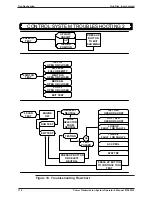115
Twin Disc, Incorporated
Troubleshooting
Power Transmission System Operator’s Manual #1020510
CONTROL SYSTEM TROUBLESHOOTING 1
PRESS UP OR
DOWN
ARROW OR
BOTH TO EXIT
TO MAIN
MENU
These rules apply to each of the test sequences on the following pages:
v
Simultaneously press both up and down arrow buttons while powering with the key
switch to enter the test sequence
v
Simultaneously press both up and down arrow buttons to select any displayed test from
the menu selection
v
This shape shows exactly what is seen in the display
ACTION
v
This shape shows an action that must be accomplished
SEC
v
This shape shows a time delay that is programmed
v
Press down button to scroll through menu selection in order shown
v
Cycle power to exit testing
2 SEC
DELAY
5 SEC
DELAY
PRESS UP
BUTTON
TO EXIT
SUB MENU
IF FAILED
REPLACE
CONTROL
SUPPLY
POWER
2 POWER
TEST
INTERNAL
POWER
EXIT TEST
X.XX V
TEST
PASSED
XXXXX
FAILED
DISPLAY
CHECKSUM
XXXX
ALL DOTS
ON
1 DSPLAY
TEST
ALL DOTS
ON
1 DSPLAY
TEST
OR
v
This shape shows a decision that is reached
Figure 18. Troubleshooting Flowchart
Summary of Contents for TA-90-8501
Page 3: ...Document Number 1020510 Revison 1 May 2002 Power Shift Transmission System Operator s Manual ...
Page 4: ......
Page 133: ......
Page 134: ......
Page 135: ......
Page 136: ......
Page 137: ......
Page 138: ......
Page 139: ......
Page 140: ......
Page 141: ......
Page 142: ......
Page 143: ......
Page 144: ......
Page 145: ......
Page 146: ......
Page 147: ......
Page 148: ......
Page 149: ......
Page 150: ......
Page 151: ......