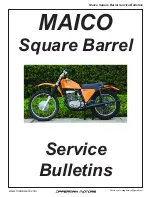13
These limits have been designed to provide reasonable
protection against interference in a residential location.
This equipment generates, uses and could radiate radi-
ofrequency energy and, if it is not installed and used in
accordance with the instructions provided, it may cause
harmful interferences for radio communications. How-
ever, there is no guarantee that this interference may not
occur, on rare occasion, in a particular location.
If this device interferes with the reception of radio or tel-
evision programs, which can be determined by turning
it on and off, try correcting the interference by applying
one or more of the following measures:
• Re-orient or re-install the reception antenna.
• Increase the separation between the receiver and the
equipment.
•Connect the equipment to a circuit terminal that is dif-
ferent from the terminal to which the receiver is con-
nected.
• Contact the distributor or a radio and television techni-
cian.
SWITCHING ON
SWITCHING OFF
ANSWERING A CALL
ENDING A CALL
REJECTING A CALL
ACTIVATING VOICE DIALLING
(DEPENDING ON THE PHONE MODEL)
REDIALLING (LAST NUMBER DIALLED)
CONNECTING/ACTIVATING INTERCOM OPERATION
DISCONNECTING/ENDING INTERCOM OPERATION
INTERCOM VOLUME
SUMMARY TABLE
Press and hold the control button (1b) until an acoustic signal is heard and the LED indicator begins flashing
in BLUE.
Press and hold the control button (1b) until the LED indicator begins flashing in RED.
Press the control button for 2 seconds until you hear an acoustic signal.
Press the control button for 2 seconds until you hear an acoustic signal.
By pressing the control button (1b) you can change the intercom volume. The volume cycles through three levels
each time you press the button (low < medium < high < low < …)
Say any word out loud or press the control button (1b) only once.
During a call, press the control button (1b) only once.
Press the control button (1b) twice.
Press the control button once, say the same of the person you wish to call after you hear acoustic signal.
Press the control button (1b) twice.
NOTE
: to save battery, the device switches off automatically after four minutes if not connected to any Bluetooth
®
device.
Summary of Contents for D3
Page 2: ...2 TWIINS D3 COMPONENTS ...
Page 3: ...3 9 TWIINS D3 INSTALLATION ...
Page 38: ...38 ...
Page 39: ...39 ...
Page 40: ...www twiins com Patentd by Twiins Designed by TWIINS ...