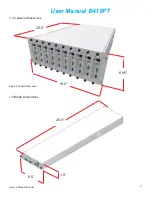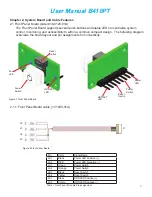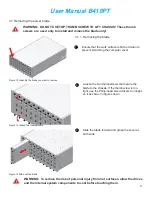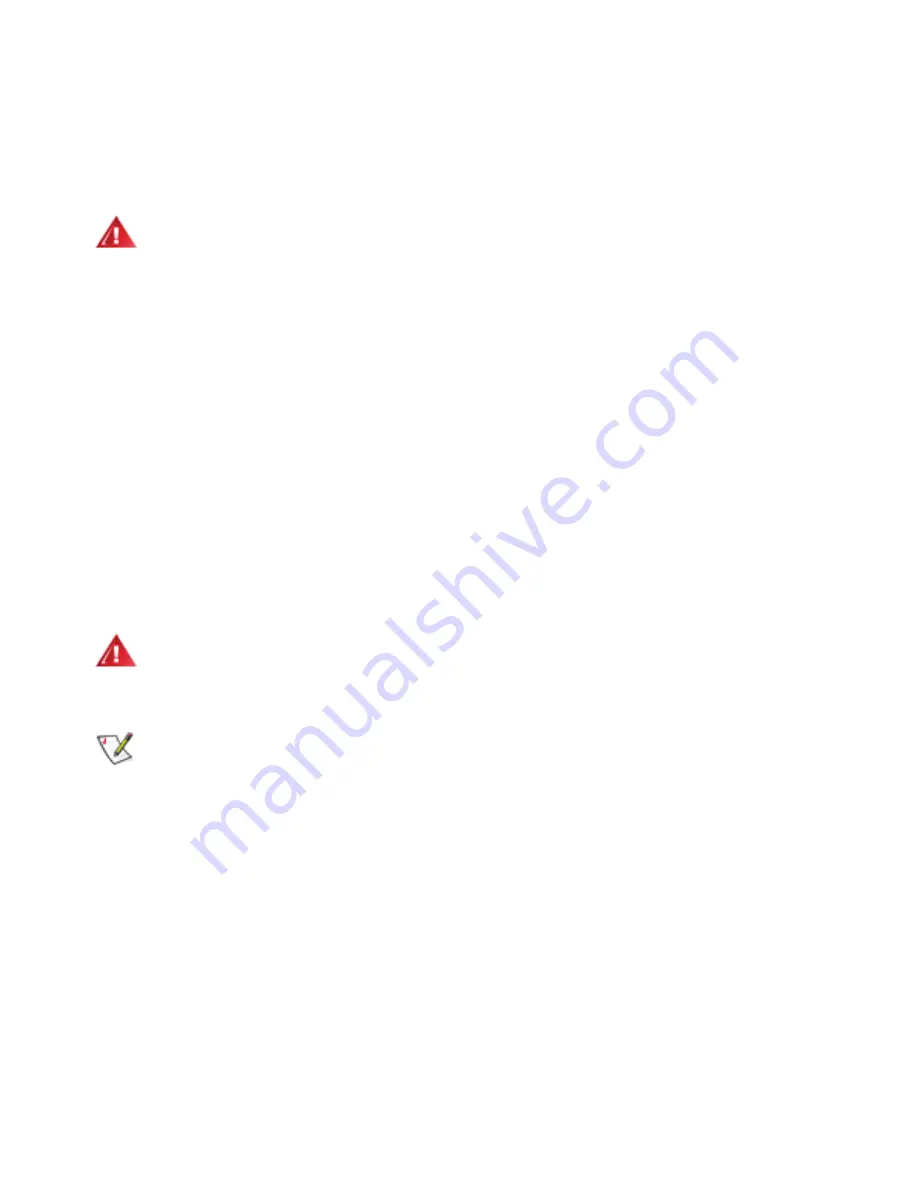
User Manual B410PT
Chapter 3. Integration Steps
This section provides procedures for installing, removing and replacing components and
assemblies in your Port Townsend blade server
Unless otherwise noted, each procedure assumes the following conditions:
You have read the safety instructions of this user manual. Always follow the in-
structions closely. While working on the system, do not attempt to service the
system except as explained in this guide and elsewhere in TST documentation.
You can install, replace or reinstall a part by performing the removal procedure in
reverse order, unless additional information is provided.
Recommended Tools
Phillips-head screwdriver
Wrist grounding strap
The Power Button on the front panel DOES NOT turn off the AC power, you
MUST unplug the AC power cords
To maintain and ensure regulate compliance, the fully integrated system should be test-
ed, certified and/or documented to illustrate compliance to the regional regulations and
laws for where the product will be sold. The peripherals such as hard disk drive, memory
and add-in-cards chosen for integration should have individual regulatory
approvals.
10
11