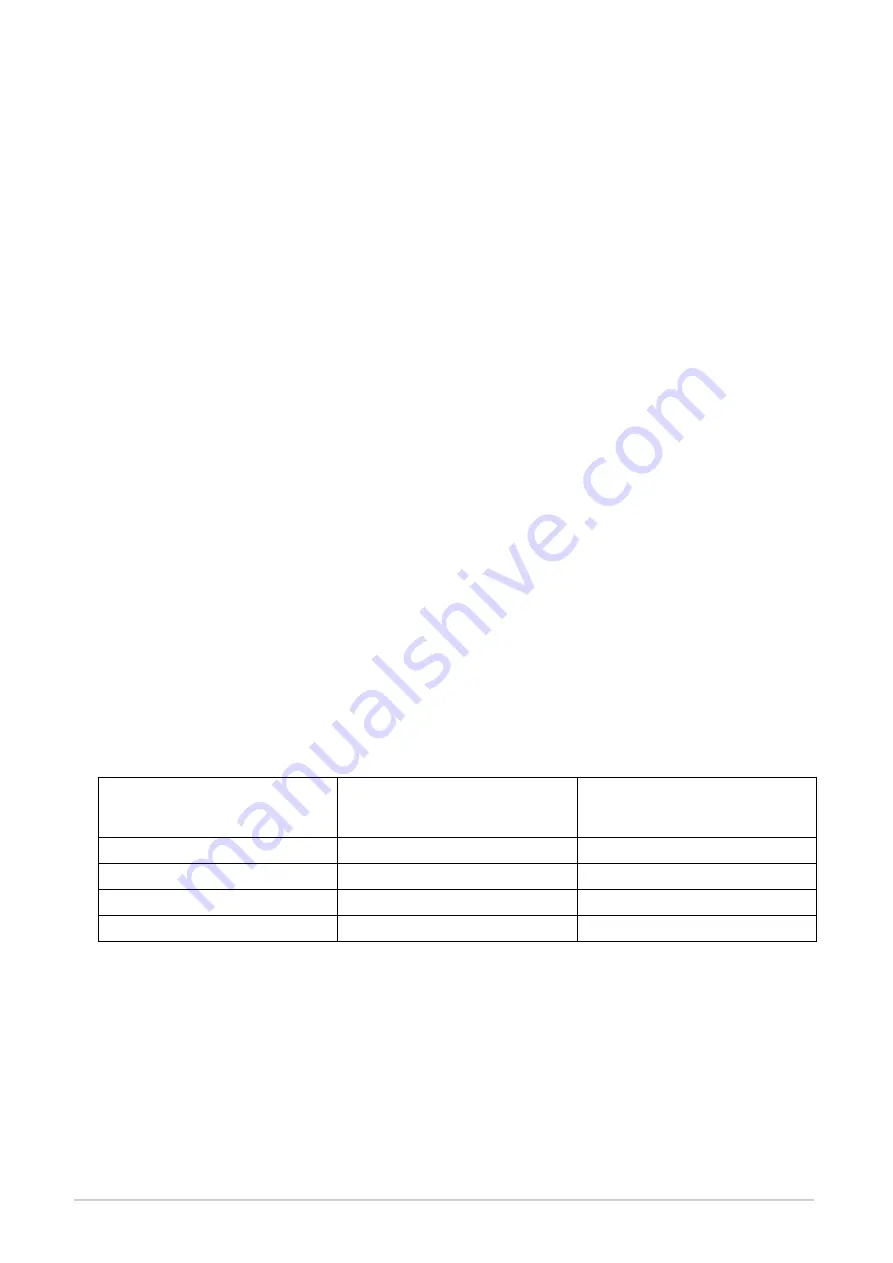
3
www.ts-market.com
Operating the Recorder
Battery Charging
(for models with rechargeable batteries)
Before using the Recorder, make sure the rechargeable battery is fully charged. If there is a necessity,
charge the internal battery of the Recorder. To do this use interface cable from the delivery set to
connect the device to the PC or power supply with regular USB output.
Charging process is accompanied by smooth lightening and attenuation of LED with an interval of 1 to
4 seconds, depending on the current battery charge level. The shorter the interval, the fuller battery
charge level is. With battery fully charged, this interval decreases to zero. Full charging takes about 3-
5 hours.
When charging is completed, disconnect the cable from the computer or charger.
Attention!
Even if you don't use a voice recorder, you need to recharge the battery at least once a
month. Otherwise, the battery may fail, which is not a warranty case.
Recording
To start recording, turn the recording switch to the "ON" ("REC") position. The LED flashes 5 times, and
recording starts.
During recording, the LED is flashing in two series of flashes, the number of flashes in the first series
indicating battery charge level and in the second series - free memory capacity, as shown in the
following Table:
Number of flashes
Battery charge level
(1st series)
Free memory capacity
(2nd series)
1
70-100%
75-100%
2
30-60%
50-75%
3
0-30%
25-50%
4
1-25%
The interval between the first and second series of flashes is approximately 7 seconds, and between
the second and first is approximately 14 seconds.
To stop recording, turn the switch to the "OFF" ("STOP") position.
Recording also automatically stops when the battery is completely discharged or when the memory is
full.










