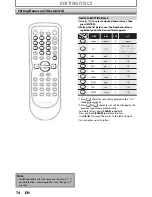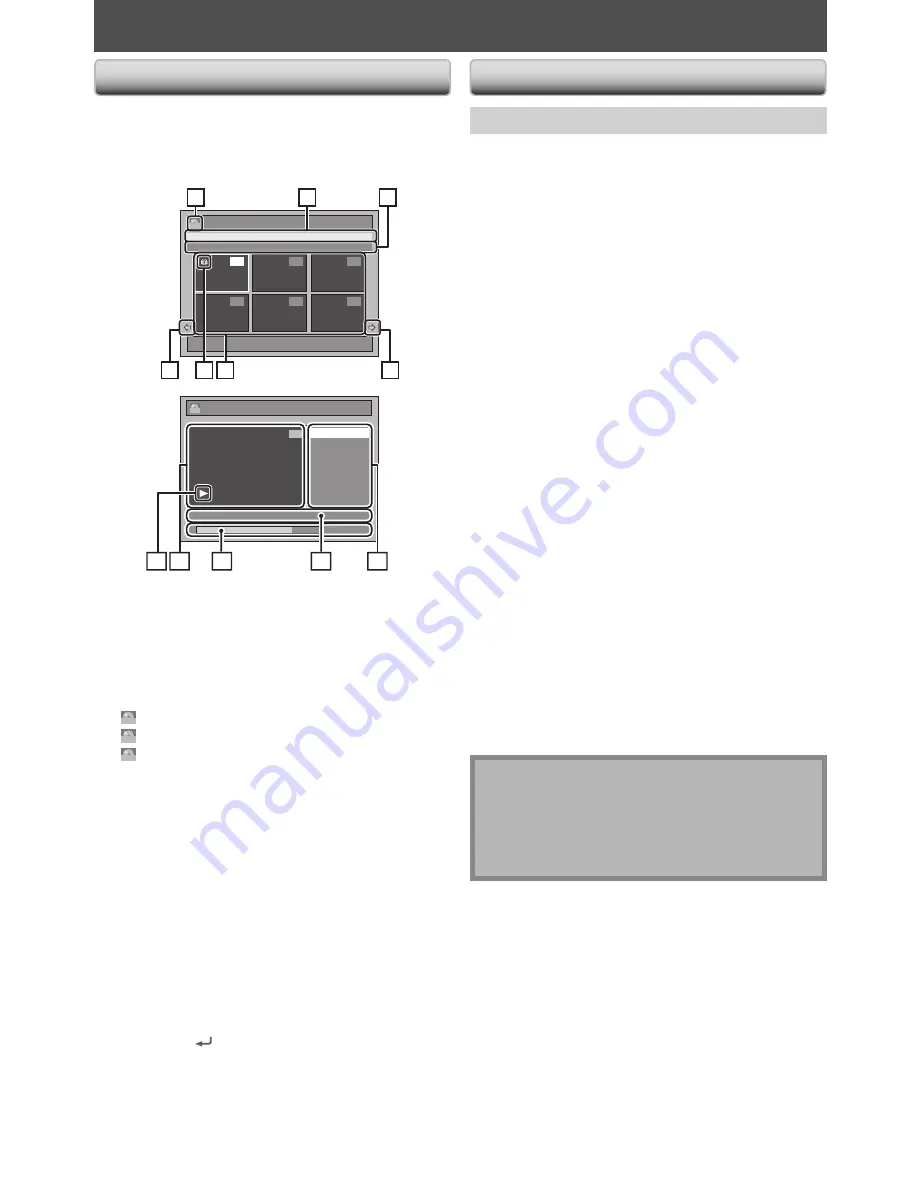
68
EN
INFORMATION ON DISC EDITING
Guide to a Title List
Editing Discs
Title list allows you to check the titles recorded on the
disc easily. You can choose a title to play back from this
list and easily edit the titles as you prefer.
Press [TOP MENU].
Title List
1 / 2
JAN/ 1/07 12:00AM CH10 LP
12:00PM (2:00:00)
JAN/ 1/07
CH10 LP
4
5
6
1
2
3
ORG
Edit
Scene Delete
Edit Title Name
Chapter Mark
Protect
JAN/ 31/07 11:00PM CH8 LP
1 : 25 : 47
2
ORG
7
8
9
10
11
4
5
6
3
3
1
2
1. Title list:
List of the titles recorded on the disc, and
their information.
2.
The protect icon, which appears when the title has
been protected. (Original titles only)
3. Arrow:
Indicating there is a previous / next page.
4.
Title list icon, which indicates a type of the displayed
title list.
ORG
: VR(original).
PL
: VR (Playlist).
Video
: Video mode.
5.
Title name.
6.
Title information, which displays recorded year/ date/
month/ time, length of the title, recorded external
input mode (CH, L1 or L2), and the recording speed.
7. Submenu:
Submenus for the selected menu are
displayed here.
8. Title name
(editable)
:
If you do not name the title,
the recorded date, time, channel and the recording
speed are displayed here.
9. Progress bar:
Indicating the progress of the
playback.
10. Preview window:
Preview of the selected title is
displayed here.
11. Playback status:
Indicating the current playback
status of the selected title.
Press [RETURN
] to exit the title list.
Edit the recorded disc
You will find editing discs is easy. This unit offers
convenient edit functions which are possible only with
DVD-RW/-R.
You can edit the following from a title list.
• Assigning a name to a title
• Dividing a title
• Combining titles
• Adding titles to a playlist
• Erasing all playlist
• Setting or releasing the title protection
• Adding or deleting chapter marks
• Deleting titles or parts of titles
(Possible editing functions depend on the recording
format and editing method.)
Original and playlist (VR mode)
For VR mode DVD-RW, you can edit the recordings in
playlist without changing the original recordings. Playlist
does not take up much disc space. After you make a
recording to VR mode DVD-RW, a playlist will be created
automatically.
What “Original” or “Playlist” is for?
Throughout this manual, you will find original and playlist
which refer to the actual content and the edited version.
•
Original
content refers to what’s actually recorded on
the VR mode DVD-RW.
•
Playlist
content refers to the edited version of the VR
mode DVD-RW; how the original content is to be played
back.
Finalizing a disc
• This will allow a disc that is recorded on this unit to be
played back on other DVD player — without finalization
it will not be playable on other DVD player.
• After finalizing DVD-RW/-R, you cannot edit any
information that is on that disc.
Note
• Once a disc is finalized, editing the disc or recording
to the disc will not be available (except DVD-RW in
VR mode).
• A playlist is not available with the DVD-R and DVD-
RW in video mode.