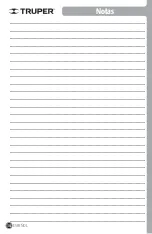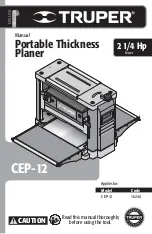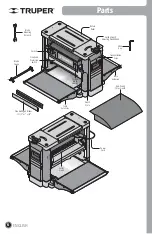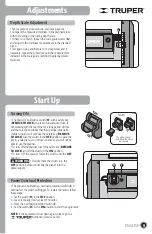• The planer is built with a switch (
H
) with a safety key
(
REMOVE TO LOCK
) to prevent unauthorized use. If
not working with the machine for a long period of time
and there is the possibility that third parties, especially
children could use it, remove the safety key (
REMOVE
TO LOCK
) with the switch in the
OFF
position. Leave the
key in a safe place. Do not lose it because you will not be
able to use the planner.
• To turn ON the planner, insert the safety key (
REMOVE
TO LOCK
) and lift the switch in the
ON
position.
• To turn OFF the planner, lower the switch onto the
OFF
position.
• Double check the switch is in the
OFF
position before connecting the planer into the
power supply.
Turning ON
• The planer is built with an overload protection switch (
I
). If
overloaded, the switch will trigger. To restart the motor, follow
these steps:
1.- Set the switch (
H
) in the
OFF
position.
2.- Leave it cooling down at least 5 minutes.
3.- Press the overload protection switch (
I
).
4.- Set the switch (
H
) in the
ON
position to start the equipment.
NOTE:
If the equipment shuts down again, please go to a
Authorized Service Center.
Power Overload Protection
• Feed a piece of scrap wood to plan (see page 10).
• Compare the measured thickness in the planned piece
with the reading in the cutting depth scale.
• If there is no match, loosen the scale guide screws (
G
)
and adjust to the thickness measurement in the planned
piece.
• Test again using another piece of scrap wood and, if
necessary, repeat the procedure until the measurement
indicated in the scale guide matches the planned piece
thickness.
Depth Scale Adjustment
9
Adjustments
Start Up
G
H
I
Switch
The planer cannot
run without the safety
key in place
WARNING
ENGLISH
Summary of Contents for 16240
Page 13: ...13 Notas ESPA OL...
Page 14: ...Notas 14 ESPA OL...
Page 29: ...13 Notes ENGLISH...
Page 30: ...Notes 14 ENGLISH...