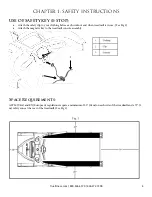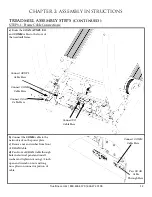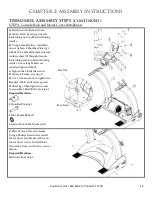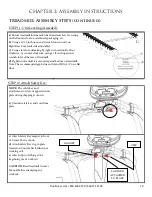CHAPTER 2: ASSEMBLY INSTRUCTIONS
IMPORTANT SAFETY INSTRUCTIONS
Basic Guidelines for Setting Up Your Treadmill:
After removing the treadmill from the packaging, place your treadmill on a clean, level surface. Make sure the electrical
cord easily reaches a grounded three-pronged outlet and has enough slack to allow the deck to incline without tightening
the cord. Do not allow the treadmill assembly to rest on the cord.
Important Electrical Requirements – 120V:
Your TRUE treadmill requires a dedicated 120 volt, alternating current (AC), 20 amp grounded outlet circuit. This means
nothing else can be plugged into the same circuit. Most power circuits are rated for this 120V AC 20 amp requirement, but
you must ensure the treadmill does not share the circuit with anything else.
Important Electrical Requirements – 230V
Your TRUE treadmill requires a dedicated 230 volt, alternating current (AC), 15 amp grounded outlet circuit. This means
nothing else can be plugged into the same circuit. Most power circuits are rated for this 230V AC 15 amp requirement, but
you must ensure the treadmill does not share the circuit with anything else.
Danger: Do not use an extension cord or ungrounded outlet.
The ground helps prevent electrical damage to your treadmill and enhances your safety by helping to prevent shock.
Check with a qualified electrician or serviceman if you are in doubt as to whether the treadmill is properly grounded. Do
not modify the plug provided with the treadmill if it will not fit the outlet. Have a proper outlet installed by a qualified
electrician.
•
Read and understand all instructions and warnings prior to use.
•
Obtain a medical exam before beginning any exercise program. If at any time during exercise you
feel faint, dizzy, or experience pain, stop and consult your physician.
•
Obtain proper instruction prior to use.
•
This treadmill is intended for light commercial use only.
•
Inspect the treadmill for incorrect, worn, or loose components and do not use until corrected,
replaced, or tightened prior to use.
•
Do not wear loose or dangling clothing while using the treadmill.
•
Care should be used when mounting or dismounting the treadmill.
•
Read, understand, and test the emergency stop procedures before use.
•
Disconnect all power before servicing the treadmill.
•
Do not exceed maximum user weight of 400 lbs.
•
Keep the top side of the moving surface clean and dry.
•
Keep children and animals away.
•
Use caution when moving and assembling treadmill.
•
All exercise equipment is potentially hazardous. If attention is not paid to the conditions of
equipment usage, death, or serious injury could occur.
•
Save these instructions.
Truefitness.com / 800.426.6570 / 636.272.7100
8
Summary of Contents for TC400
Page 10: ...CHAPTER 1 SAFETY INSTRUCTIONS Truefitness com 800 426 6570 636 272 7100 6 ...
Page 39: ...CHAPTER 6 ADDITIONAL INFORMATION WIRING DIAGRAMS Truefitness com 800 426 6570 636 272 7100 35 ...
Page 40: ...CHAPTER 6 ADDITIONAL INFORMATION WIRING DIAGRAMS Truefitness com 800 426 6570 636 272 7100 36 ...