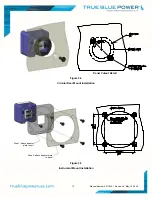8 Manual Number 9017942 • Revision K, May 14, 2020
SECTION 3 INSTALLATION PROCEDURES
3.1
GENERAL INFORMATION
This section contains interconnect diagrams, mounting dimensions and other information
pertaining to the installation of the TA102 Dual USB Charging Port. After installation of cabling and
before installation of the equipment, ensure that power and ground are applied to the proper pins
specified in Section 3.3.2, Pin Assignment Information.
3.2
UNPACKING AND INSPECTING EQUIPMENT
When unpacking this equipment, make a visual inspection for evidence of any damage that may
have occurred during shipment. The following parts should be included:
A. Dual USB Charging Port
MCIA P/N 6430102-( )
B. Installation Manual
MCIA P/N 9017942
C. Connector Kit
MCIA P/N 9017960
i. Mating Connector, 2-pin
ii. Pins (4) (2 required, 2 spares)
iii. Screws, #4-40 x 1/4 flat-head (2)
iv. Screws, #4-40 x 5/16 flat-head (2)
Optional Equipment Available:
A. Circular Rear Mount Adapter Kit
MCIA P/N 9017945
B. Front Mount Faceplate Kit
MCIA P/N 9017946
C. Instrument Mount Adapter Kit
MCIA P/N 9017947
D. Rear Mount Faceplate Kit
MCIA P/N 9017957
Equipment Not Provided:
A. Cable Harness Wire
See Section 3.3.1 for specifications
B. Circuit Breaker Recommendation
2 amp (1 amp may be sufficient for 28V aircraft)
(as needed per system requirements)
Summary of Contents for TA102
Page 1: ...Revision K May 14 2020 ...