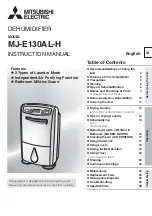EN
12
Operating manual – dehumidifier TTK 54 E / TTK 66 E
Maintenance
Maintenance intervals
Maintenance and care interval
before every
start-up
as needed
at least every 2
weeks
at least every 4
weeks
at least every 6
months
at least annually
Empty condensation tank and drain hose
X
Check the air inlets and outlets for dirt and
foreign objects and clean if necessary
X
X
Clean the exterior
X
X
Visually check the inside of the device for
dirt
X
X
Check the air filter for dirt and foreign
objects and clean or replace if necessary
X
X
Replace air filter
X
Check for damage
X
Check the attachment screws
X
X
Test run
X
Maintenance and care log
Device type: .............................................
Device number: ....................................
Maintenance and care interval
1
2
3
4
5
6
7
8
9
10
11
12
13
14
15
16
Empty condensation tank and drain hose
Check the air inlets and outlets for dirt and
foreign objects and clean if necessary
Clean the exterior
Visually check the inside of the device for
dirt
Check the air filter for dirt and foreign
objects and clean or replace if necessary
Replace air filter
Check for damage
Check the attachment screws
Test run
Remarks:
1. Date: ................................
Signature: ............................
2. Date: ................................
Signature: ............................
3. Date: ................................
Signature: ............................
4. Date: ................................
Signature: ............................
5. Date: ................................
Signature: ............................
6. Date: ................................
Signature: ............................
7. Date: ................................
Signature: ............................
8. Date: ................................
Signature: ............................
9. Date: ................................
Signature: ............................
10. Date: ..............................
Signature: ............................
11. Date: ..............................
Signature: ............................
12. Date: ..............................
Signature: ............................
13. Date: ..............................
Signature: ............................
14. Date: ..............................
Signature: ............................
15. Date: ..............................
Signature: ............................
16. Date: ..............................
Signature: ............................