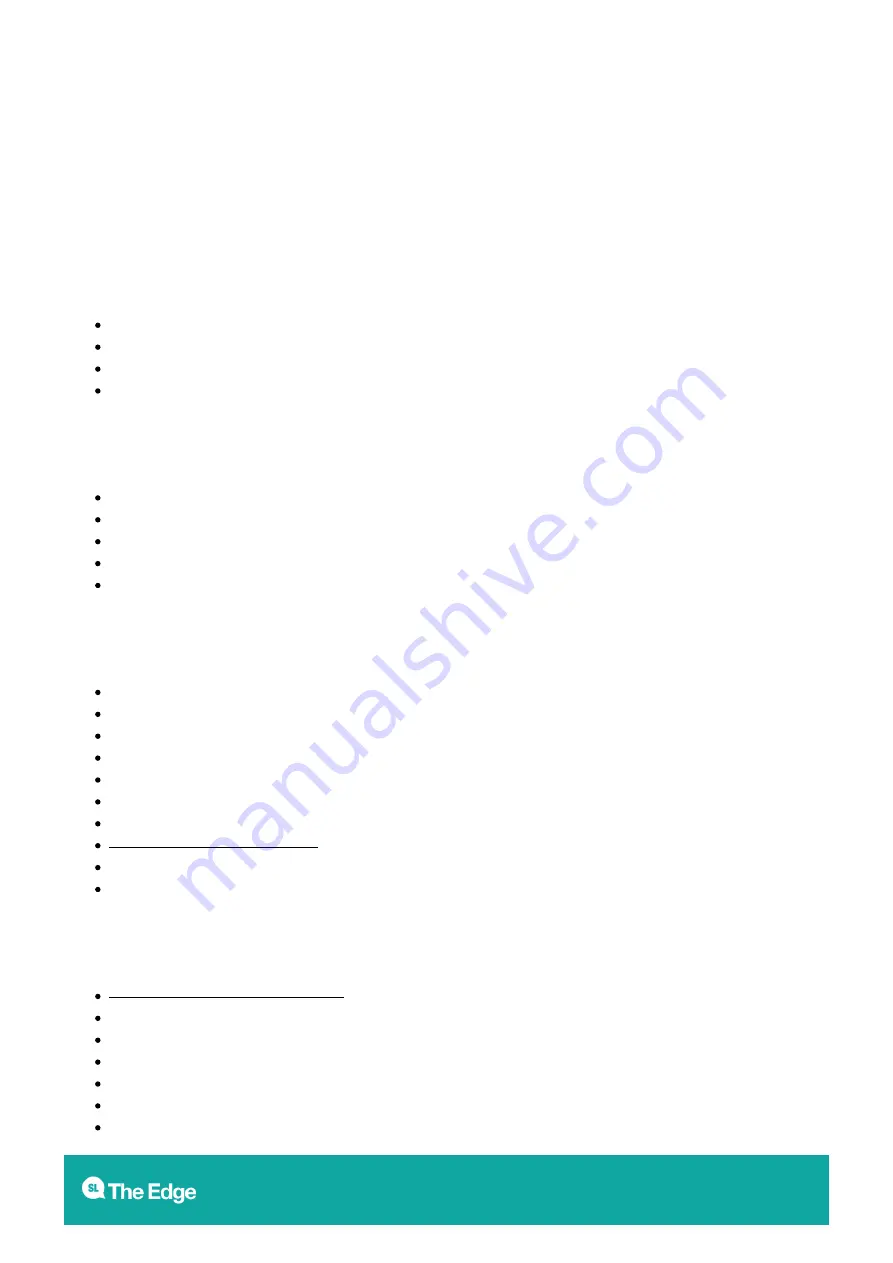
State Library of Queensland Wiki
19/36
Rayjet 300 Laser Cutter
2019/08/01 08:17
Rayjet 300 Laser Cutter
Maintenance
Here are The Edge Laser cutter maintenance routines. There is a regular schedule, but maintenance
is only carried out when required. The tasks below are based on the maintenance established when
we first took delivery of the Laser and have been sourced from the Trello Fab Lab Equipment Logs.
Daily Maintenance: OPEN
Check internal mirror and laser optics at open and clean if necessary
Check “Last Cleaned” plate on Atmos Extractor to ensure maintenance is up to date
Check that the machine was given general clean after last use
Record Date, Time & Initials on “Last Checked” plate
Daily Maintenance: Every 2 Hours of Operation
Check internal mirror and laser optics and clean if necessary
Check for excessive debris on Lens Cone and in bed
Check Lens retaining collar is screwed in tight
Record Date, Time & Initials on “Last Checked” plate
Wipe down inside of machine with baby wipes to get rid of dust
Daily Maintenance: CLOSE
Remove cutting bed and clean debris from under bed. Wipe down with baby cloth
Clean internal mirror and laser optics
Remove Lense collar and clean thread on collar and Laser head
Remove laser head nozzle and clean inside and out with baby wipes
Wipe exterior down with baby wipe
Power down Laser
Delete all old cut files from RayJet software
Clean up files from desktop. not needed as edgeuser account refreshes on restart
Shut down laser computer
Put scrap pieces into scrap box
Weekly Maintenance
Clean mirrors inside side panel. Not needed weekly - inspect only and clean if needed
Clean any debris from side housing
Scrub air-intake with toothbrush
Clean entire enclosure
Check bed alignment plate screws (on bottom of bed) - tighten if needed
Clean glass
Check/replace top foam filter and clean top of extractor
















































