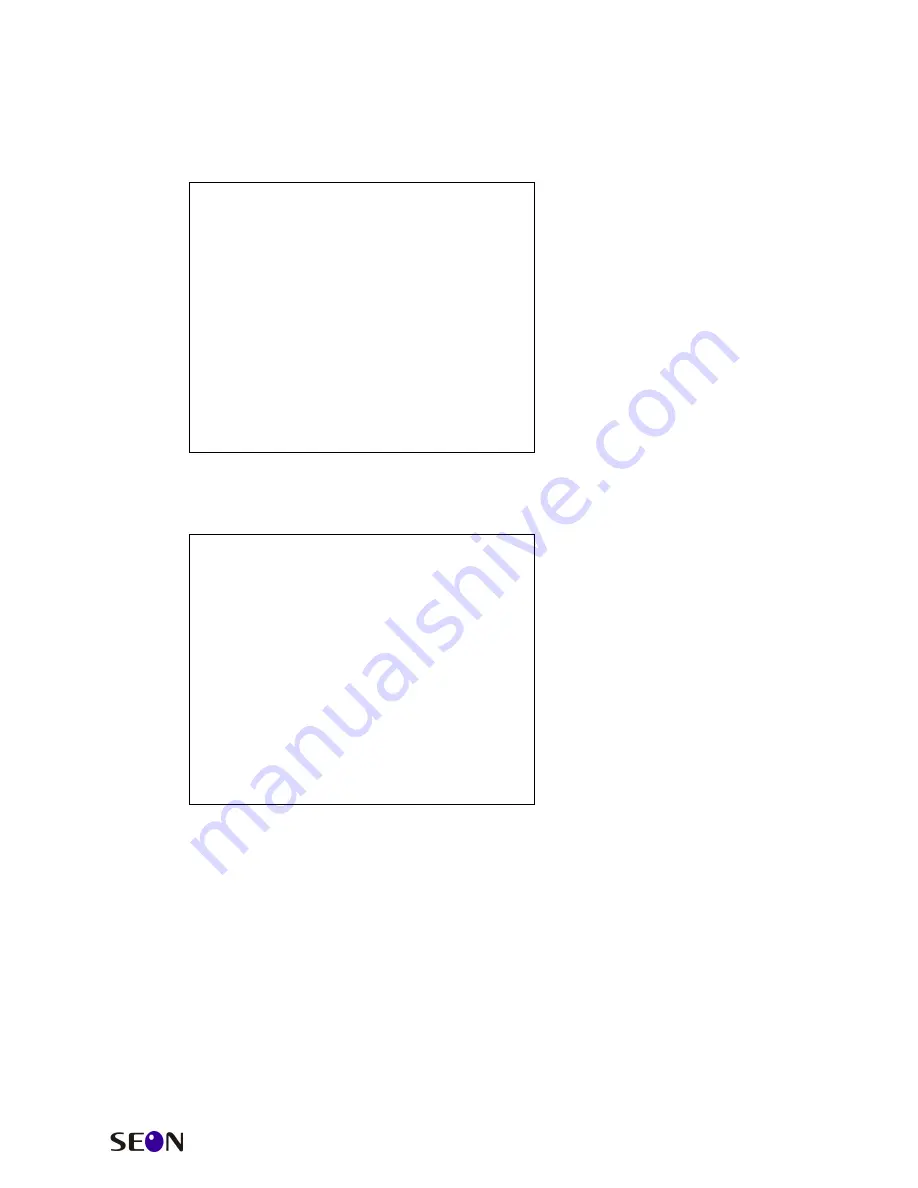
The Trooper
CF Card Reader
Installation and User’s Guide
8
Searching by the ALARM LIST allows the user to quickly identify any
problems that the driver may have indicated by pressing the Alarm Input
Switch. An example of a list of Alarm Events from
The Trooper TR1-10 DVR
is shown below:
After the Alarm number, the type
of alarm is indicated. An external
Alarm Input is indicated as
‘Alarm’. If the DVR did not detect
a video input, the then ‘VLoss’
would be displayed. If the power
were disconnected while the
DVR was recording, then
‘PLoss’ would be displayed.
For
The Trooper TR4-10
and
TR4-20 DVR’s
, the alarms are indicated as
follows:
An external Alarm Input is
indicated as ‘A1’. If the DVR did
not detect a video input for a
specific camera, the then ‘V1’,
‘V2’, ‘V3’, or ‘V4’ would be
displayed. If all of the video
signals were disconnected, the
‘VA’ would be displayed. If the
power were disconnected while
the DVR was recording, then
‘PL’ would be displayed.
Use the center JOG Wheel to scroll through different pages of alarm events.
Pressing the ‘ENTER’ button when an ‘Alarm’ event has been chosen will
make the DVR will start playing from that time. If the chosen alarm event was
a Video Loss (VLoss) or Power Loss (PLoss), then the DVR will start playing
immediately after the video or power returned. Pressing the ‘REV.PLAY’
button will play backwards to the time before the event occurred.
ALARM SEARCH
1
Alarm 2004/05/11 16:42:23
2
Alarm 2004/05/11 16:46:37
3
VLoss 2004/05/12 08:17:44
4
PLoss 2004/05/12 08:21:18
ALARM SEARCH
0001 A1 05/11/2004 04:42:23PM
0002 A1 05/11/2004 04:46:37PM
0003 V1 05/12/2004 08:17:44AM
0004 PL 05/12/2004 08:21:18AM























