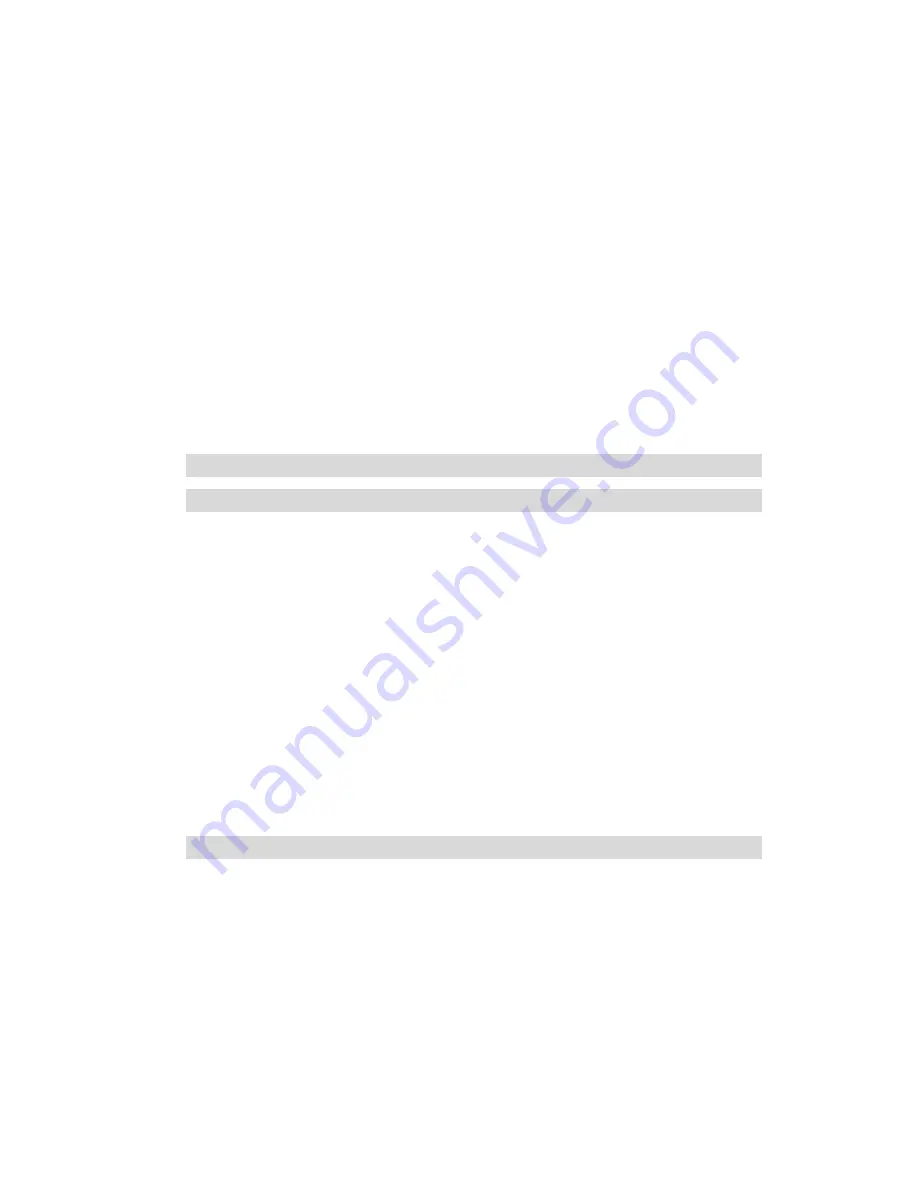
Caring for the Touch Screen Display ...................................................
23
Setting The System BIOS Utility .................................................... 24
Flash The System BIOS ................................................................ 26
Restoring The System Using The System Recovery CDs ............. 27
Enabling The IrDA Function ........................................................... 28
To Connect an Infrared Device ............................................................
28
Connecting to a Local Area Network (LAN) ................................... 29
Using the Modem........................................................................... 30
Adjusting the Video Resolution ...................................................... 32
Changing the Video Resolution of the PMG Quadpad ........................
32
Changing the Video Resolution of an External Display .......................
32
CHAPTER
4................................................................................
33
S
PECIFICATIONS
&
S
OFTWARE
.......................................................
33
Specifications and Standard Features .......................................... 34
Software ........................................................................................ 37
Adobe Reader......................................................................................
37
McAfee Anti-Virus & Security ...............................................................
37
Using the WLAN Utility, Winbond Wireless Utility ................................
38
Using the Bluetooth Utility, BlueSoleil
TM
...............................................
40
Enabling Bluetooth Devices .......................................................................
43
Using Handwriting Recognition, Pensoft Pro .......................................
45
Using the Smart Panel to Calibrate and Rotate the Screen ................
46
Using The Front Panel Hot Key Programmable Utility.........................
48
Troubleshooting ..........................................................................
51
Summary of Contents for PMG Quadpad
Page 8: ...Notes ...
Page 59: ...Troubleshooting ...





















