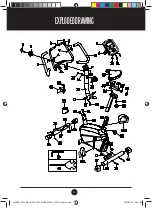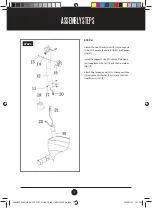16
DISPLAY FUNCTIONS
SCAN:
This function allows the screen to automatically scan through the different
functions. Changing screen every 6 seconds.
TIME->SPEED->DISTANCE->CALORIES->TOTAL DIST->RPM->PULSE->RATE
SPEED:
The current speed will be shown whilst exercising.
RPM:
Shows the average number of turns per minute of the wheel in order to
measure the speed of the pedals.
TIME:
The total exercise time will be shown whilst exercising.
SPEED
:
The current speed will be show whilst exercising.
DISTANCE:
The distance of each workout will be shown whilst exercising.
CALORIES:
The calories burned will be shown whilst exercising.
PULSE:
The current pulse rate will be show whilst exercising.
OPERATION PROCEDURE
POWER ON
LCD will display all segments
AUTO ON/OFF
The system turns on when any key is pressed or when it senses an input from the speed sensor. The system
turns off automatically when the speed has no signal input or when no key has been pressed for
approximately 4 minutes.
OPERATION
1.USER PROFILE SETTING
Use UP or DOWN (ENCODER) to set SEX, HEIGHT, WEIGHT and AGE, press
MODE/ENTER to confirm.
2.WORKOUT SETTING
Press MODE/ENTER key to select the function of TIME, DISTANCE, CALORIES, and PULSE. Use UP or DOWN
(ENCODER) for setting and press MODE/ENTER key for confirmation.
For instance, the time set-up, when the time value is blinking, you can use UP and DOWN (ENCODER) to
adjust the number. Press MODE/ENTER key for confirmation and skip to next set-up. The set-up of DISTANCE,
CALORIES and PULSE is the same as TIME set-up.
Once the workout begins and the console picks up the exercise signal, the value of SPEED/RPM, TIME, DST
and CAL will count up on the display.
CONSOLE FUNCTIONS
#20M03T008 OMEGA 390 STATIONARY BIKE USER MANUAL.indd 16
2020/03/25 3:59 PM