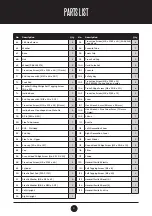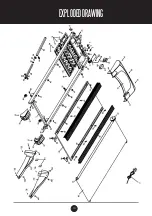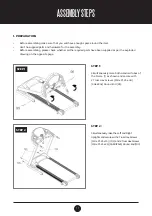16
2.3) After entering P3 mode, you can set target calories. The setting range
is 40 - 999 cal, with a preset value of 200 cal. Set the desired calories using
or
. After setting the calories, press
to start with the
slowest speed. During the workout you can change the speed using the
Speed buttons.
3) P4 - P9 Program Control Function (each PROGRAM has 12 segments).
3.1) When the Speed window begins to flash, you can press
or
until the desired P4 - P9 displays in the Speed window. Press
to
confirm and the Speed window will stop flashing.
3.2) After selecting the Program, the Incline window will start to flash the
exercise intensity level (L1 - L3). Press
or
to select the desired
level. Press
to confirm and the Incline window will stop flashing.
3.3) After the level is selected, the Time window will flash, you can press
or
to change the time. Press
to confirm and the Time
window will stop flashing.
** Time preset value: 25(min)
Range of time: 5 - 99(min)
3.4) Press
and the Trojan Ignite 350 Treadmill runs according to the
preset values of the program. The speed and inclination (of the program’s
12 stages) will change continually according to the preset values. The first
segment will last 2 minutes and the following segments will each last for 1
minute. When the time period elapses, the speed and inclination will change
accordingly.
3.5) During the function setting of P4 - P9, if you press
, the Trojan Ignite
350 Treadmill will start to operate using the unedited preset values. Press
or
and then you can change the preset values of Program,
but in the next stage, the values will be reset to the original values of the
Program.
3.6) In each Program, there is 1 minute for the warm up exercise before L1 -
L3 is executed. The speed is defined by the start speed of each Level.
CONSOLE FUNCTIONS