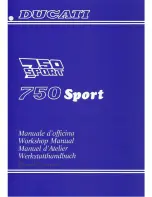GENERAL INFORMATION
67
UNITS
UNITS
METRES
FIXED LAP DISTANCE
EXIT
SELECT
BACK
YARDS
FEET
SET DISTANCE
To manually input a measured distance:
▼
Using the joystick left/right and up/
down, input the measured distance
in metres or yards.
▼
Press the joystick centre to confirm
the selection.
SET DISTANCE
00761 METRES
FIXED LAP DISTANCE
EXIT
SELECT
BACK
To start the lap timer, see page
Lap Timer - Review
This function allows the rider to review
any stored sessions, see page
To select the LAP TIMER - REVIEW
menu
the
motorcycle
must
be
stationary with the ignition turned to
the ON position.
▼
Push the HOME button to show the
MAIN MENU.
▼
Push joystick down and then press
joystick centre to select LAP TIMER.
▼
Push joystick down to select the
REVIEW menu.
08:43 02/08/19
09:52 02/08/19
REVIEW
10:12 02/08/19
EXIT
SELECT
BACK
▼
Push joystick centre to display the
stored sessions.
▼
Scroll the menu by moving the
joystick up/down until the required
session is highlighted.
▼
Press joystick centre to select the
required session and review the
stored lap times using joystick up/
down.
▼
Sessions are stored in time and date
order.
LAP 1 05.05 58.1 mph
LAP 2 04.59 61.2 mph
SESSION 1
EXIT
SELECT
BACK
Note
The lap timer will store up to five
sessions and up to 24 laps per session.
Once this limit is reached, earlier
sessions will be overwritten.
Summary of Contents for Street Triple R
Page 6: ...FOREWORD 06 This page intentionally left blank ...
Page 20: ...PARTS IDENTIFICATION 20 This page intentionally left blank ...
Page 22: ...SERIAL NUMBERS 22 This page intentionally left blank ...
Page 120: ...GENERAL INFORMATION 120 This page intentionally left blank ...
Page 134: ...HOW TO RIDE THE MOTORCYCLE 134 This page intentionally left blank ...
Page 206: ...CLEANING AND STORAGE 206 This page intentionally left blank ...
Page 224: ...SPECIFICATIONS 224 This page intentionally left blank ...
Page 230: ...SPECIFICATIONS 230 This page intentionally left blank ...
Page 236: ...SPECIFICATIONS 236 This page intentionally left blank ...
Page 241: ...INDEX 241 This page intentionally left blank ...
Page 244: ...APPROVAL INFORMATION 244 14 E 28232 Las Rozas De Madrid Spain ...