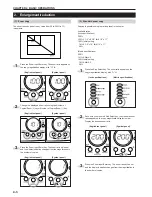CHAPTER 3 PREPARATIONS BEFORE USE
●
15 ppm copier
When an original is set in the DF, copying will automatically start (see
“DF auto start” on page 6-3).
* Enlargement and reduction copying is not possible when the DF is
used.
Originals that can be used with the DF
(Inch specifications)
• Sheet originals only
• Original weights: Single-sided original of 50 to 120 g/m
2
• Original sizes: 8 1/2" x 11", 8 1/2" x 14"
• Capacity: 1 sheet
(Metric specifications)
• Sheet originals only
• Original weights: Single-sided original of 50 to 120 g/m
2
• Original sizes: A4, folio
• Capacity: 1 sheet
Setting an original
* Before setting an original in the DF, check that no original remains
on the original holder. Originals remaining on the original holder may
cause an original misfeed.
* The original holder can hold up to 10 originals.
Set the original against the rear of the DF with the side to be copied
facing downward.
* On rare occasions, the copy image may become slightly distorted
when the DF is used depending on the condition of the original. If
this problem occurs, make copies by placing originals on the platen.
IMPORTANT
When copying two or more originals, wait until the preceding original
is completely ejected before setting another original in the DF. Setting
an original while another original is being ejected may cause an
original misfeed.
(2) Setting an original on the platen
When using an original that cannot be set in the DF, such as a book
or magazine, open the DF and place it on the platen.
1
Holding the DF open/close handle, open the DF.
* Before opening the DF, check that no original is present on
the original table or original eject cover. If present, the
originals may fall off when the DF is opened.
2
Set the original with the side to be copied facing downward.
Be sure to align a corner of the original with the rear left
corner of the platen.
IMPORTANT
15 ppm copier
Do not touch the gear near the rear left corner of the platen. If you do,
your hands may be soiled or injury may result.
3-6
CAUTION
DO NOT leave the document feeder open as there is a
danger of personal injury.
Summary of Contents for DC 2215
Page 1: ...INSTRUCTION HANDBOOK DC 2215...
Page 4: ......
Page 23: ...CHAPTER 4 BASIC OPERATIONS 4 2 5...
Page 50: ......