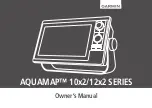0747-SOM-00004-01
Page 27 of 31
Upon launching the application the content management interface will open up as shown below.
The application will continually poll the Ethernet port until it detects a connection with the SSC. It will
display “Status: Not Connected” until then. If the PC\Laptop Ethernet port is configured to be within
the same dynamic range as that of the SSC then a connection will be made within a short period.
When a connection has been achieved, Status will
report as ‘Connected’ displaying the IP address
of the SSC and above that the used\free space available on the SD memory card. Any log files
recorded to the SD memory card will be displayed within the management window.
Summary of Contents for Gemini 1200ik
Page 1: ...Diver Mounted Display Un Tethered Product Manual 0747 SOM 00004 ...
Page 3: ...0747 SOM 00004 01 Page 3 of 31 Warning Symbols ...
Page 23: ...0747 SOM 00004 01 Page 23 of 31 Main Menu Layout and Flow Chart ...
Page 24: ...0747 SOM 00004 01 Page 24 of 31 Advanced Menu Layout and Flow Chart ...