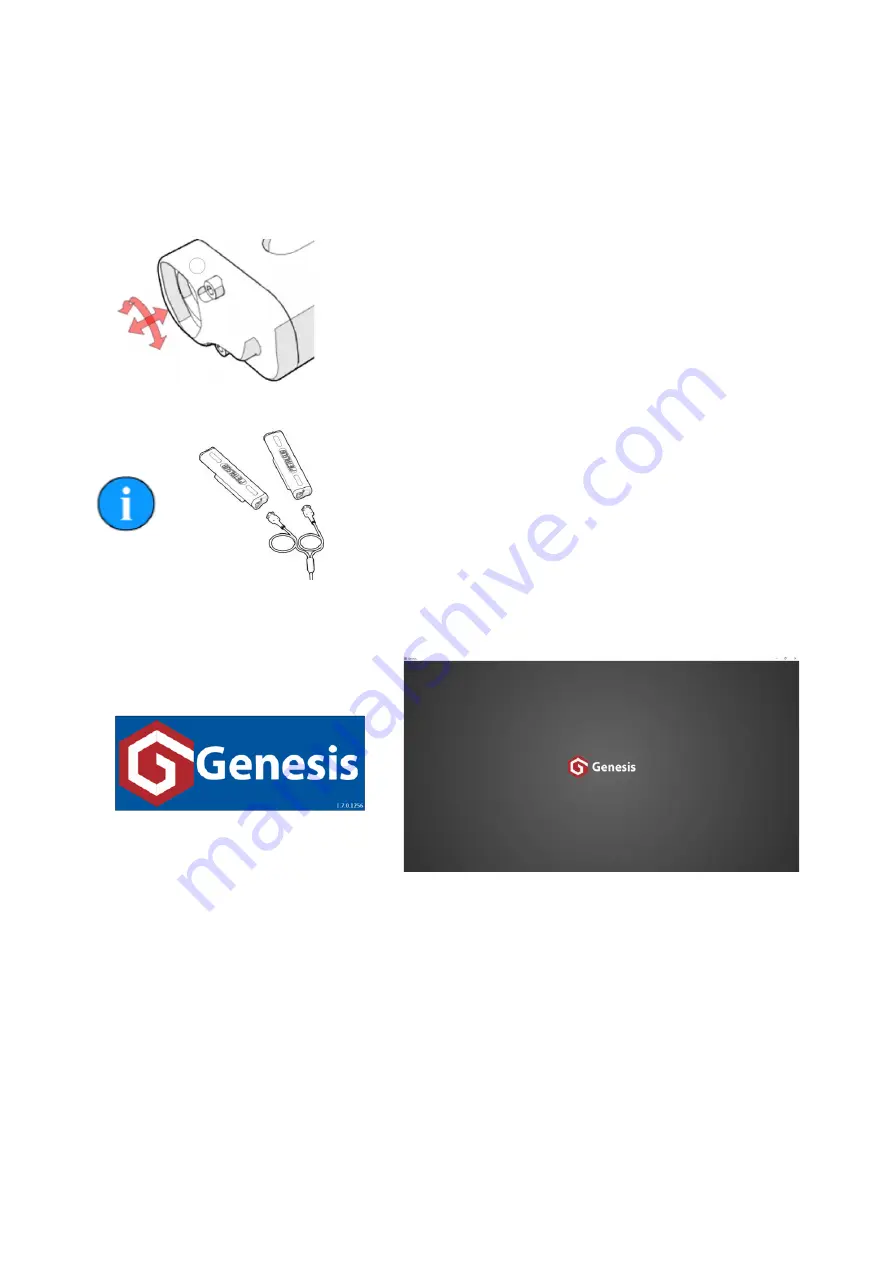
0747-SOM-00004-01
Page 19 of 31
DMD System Operation
Switch On & Start-Up Sequence
When all connecti
ons have successfully been made as per the section ‘System Connections’ the
unit is ready to be powered on and ‘go live’.
To locate the battery cable connector into the battery
correctly push inward and rotate to lock in place. To remove
rotate in the opposite direction and pull out.
As soon as both of the Metalsub batteries are connected the
system will boot-up and start to operate.
With batteries connected the system can be viewed booting-up through the monocle. The Genesis
version splash screen will appear briefly followed by a plain Grey screen as seen below
With the hand controller connected,
the system will automatically recognise that it is running in ‘Un-
Tethered mode. The Genesis sonar display GUI will initialise and the sonar will immediately go on-
line and initiate logging.
Summary of Contents for Gemini 1200ik
Page 1: ...Diver Mounted Display Un Tethered Product Manual 0747 SOM 00004 ...
Page 3: ...0747 SOM 00004 01 Page 3 of 31 Warning Symbols ...
Page 23: ...0747 SOM 00004 01 Page 23 of 31 Main Menu Layout and Flow Chart ...
Page 24: ...0747 SOM 00004 01 Page 24 of 31 Advanced Menu Layout and Flow Chart ...



























