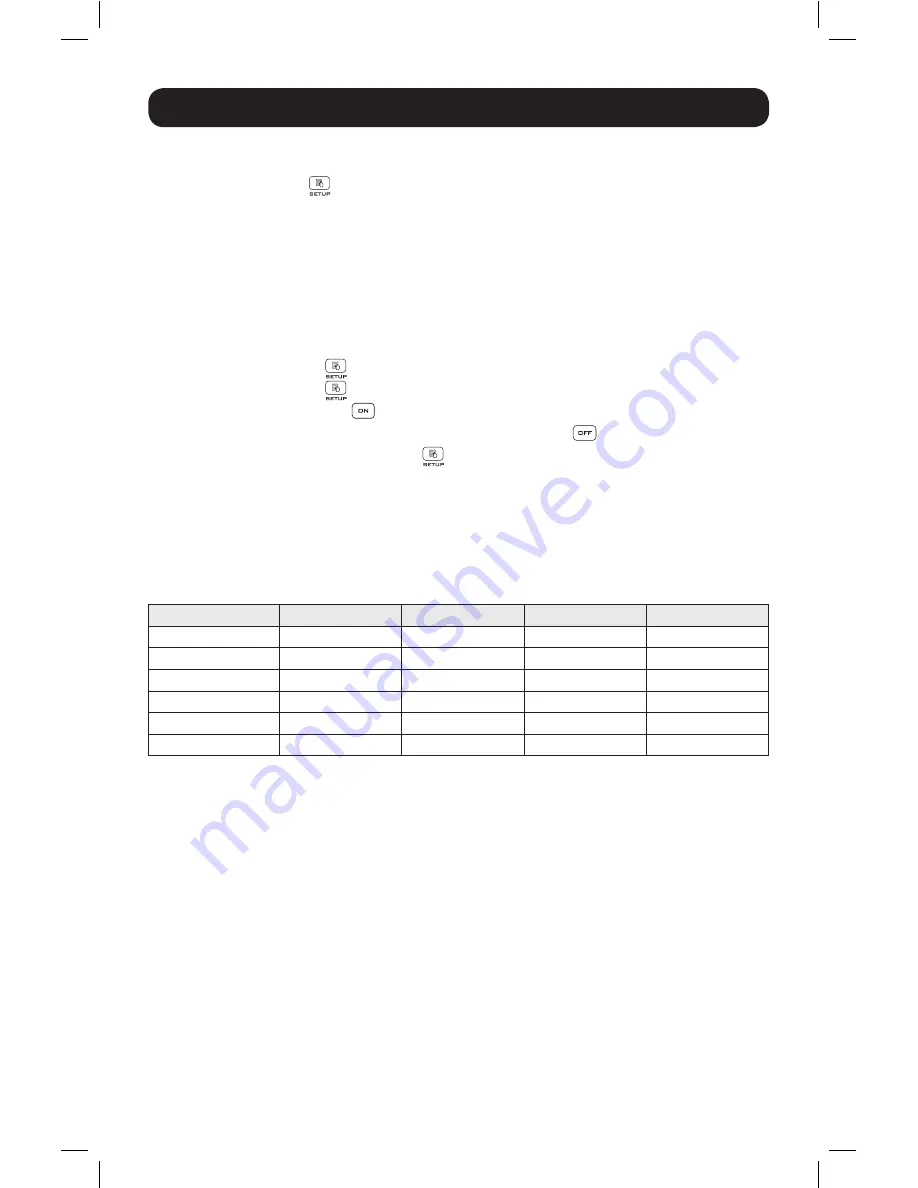
15
5. Operation Modes
5.6 Setup Mode
Press the scrolling button
for more than 3 seconds to enter the setup menu.
Note:
only qualified service personnel may perform setup actions. In setup mode, the following items can be adjusted:
1. Inverter voltage
2. Inverter frequency
3. Bypass range
4. Economy mode
5. Alarm disable
6. Overload alarm
For setup procedures, refer to the following:
1. Press the scrolling button
for more than 3 seconds to enter into the setup mode.
2. Press the scrolling button
for 0.1 second to change the parameter.
3. Press the confirmation button
for 0.1 second to confirm your parameter.
4. You can skip to the next setup item by pressing the cancel button
for 0.1 second.
5. In setup mode, press the scrolling button
for more than 3 seconds. The LCD will go to the
original display.
6. In setup mode, if no button is pressed for more than 2 minutes, the LCD will exit from the setup
mode and return to the original display.
This UPS supports a variety of advanced configuration options that can be accessed via the front
panel LCD screen. Configuration and information items include Inverter Voltage, Inverter Frequency,
Bypass Range, Economy Mode, Alarm Setup and Overload Alarm Setup. Some settings cannot be
changed in certain operation modes. Refer to the table below for details:
Setup Item
Standby Mode
On-line Mode
Bypass Mode
Battery Mode
Inverter Voltage
Yes
No
Yes
No
Inverter Frequency
Yes
No
Yes
No
Bypass Range
Yes
Yes
Yes
Yes
Economy Mode
Yes
Yes
Yes
Yes
Alarm Disable
Yes
Yes
Yes
Yes
Overload Alarm
Yes
Yes
Yes
Yes
Note:
Only qualified service personnel may perform setup actions.
18-09-252-93358B.indb 15
1/9/2019 2:19:29 PM






























