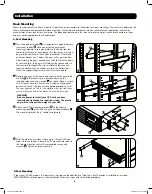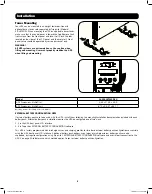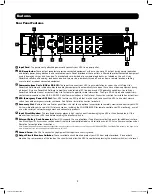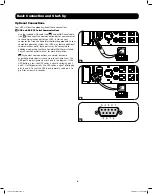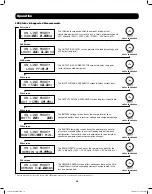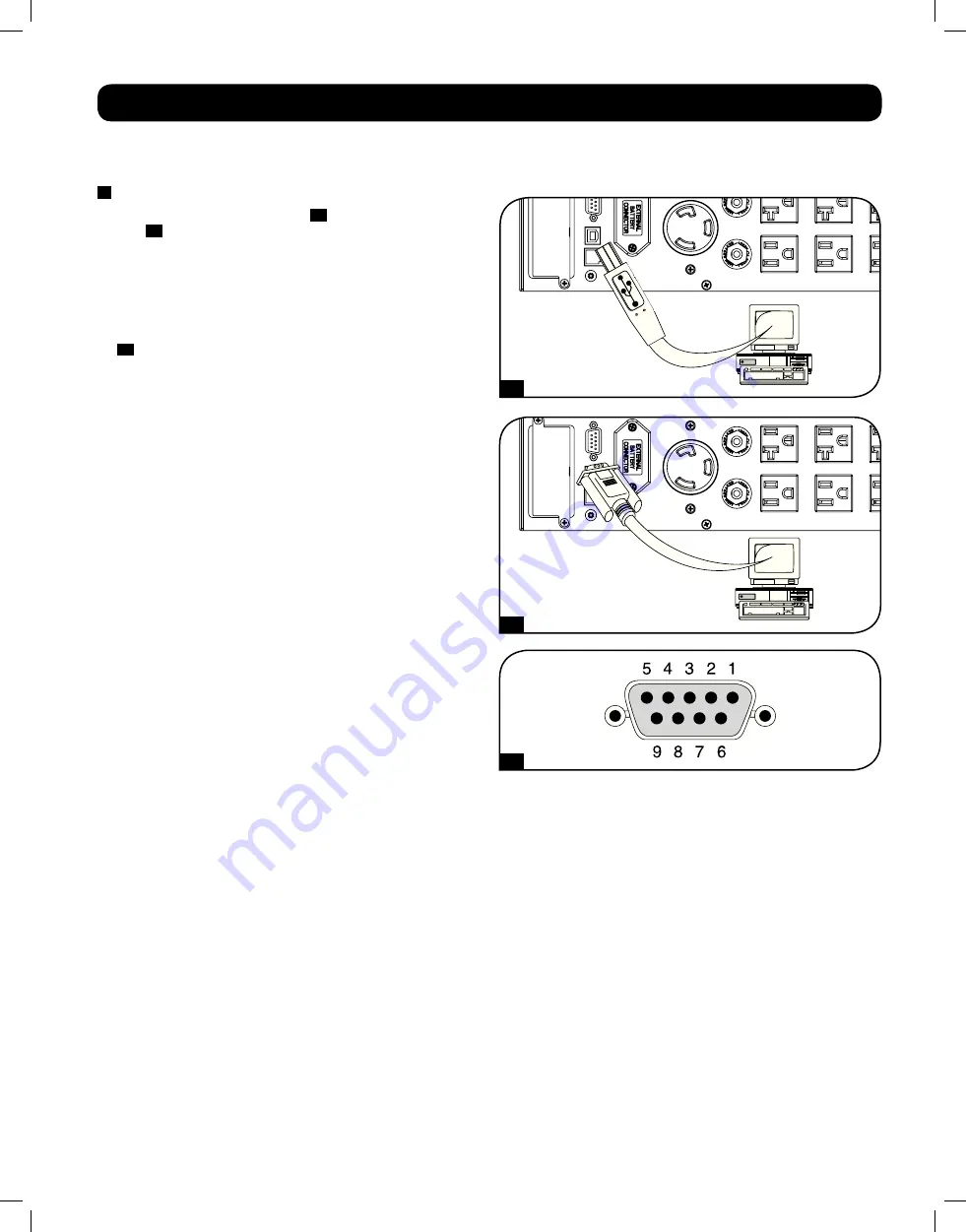
1A
1B
1C
9
Basic Connection and Start-Up
Optional Connections
Your UPS will function properly without these connections.
1
USB and RS-232 Serial Communications
Use the included USB cable (see
1A
) and/or DB9 serial cable
(see
1B
) to connect the communication port of your computer
to the communication port of your UPS. Install on your
computer the Tripp Lite PowerAlert Software appropriate to your
computer's operating system. Your UPS may feature additional
communications ports; these ports may be connected to
additional computers that have PowerAlert Software installed.
Consult your PowerAlert manual for more information.
1C
Dry contact communications are simple, but some
knowledge of electronics is necessary to configure them. The
DB9 port’s pin assignments are shown in the diagram. If the
UPS battery is low, the UPS sends a signal by bridging pins 1
and 5. If utility power fails, the UPS sends a signal by bridging
pins 8 and 5. To shut the UPS down remotely, short pin 3 to
pin 9 for at least 3.8 seconds.
13-07-015-9332C3.indb 9
7/26/2013 11:16:14 AM