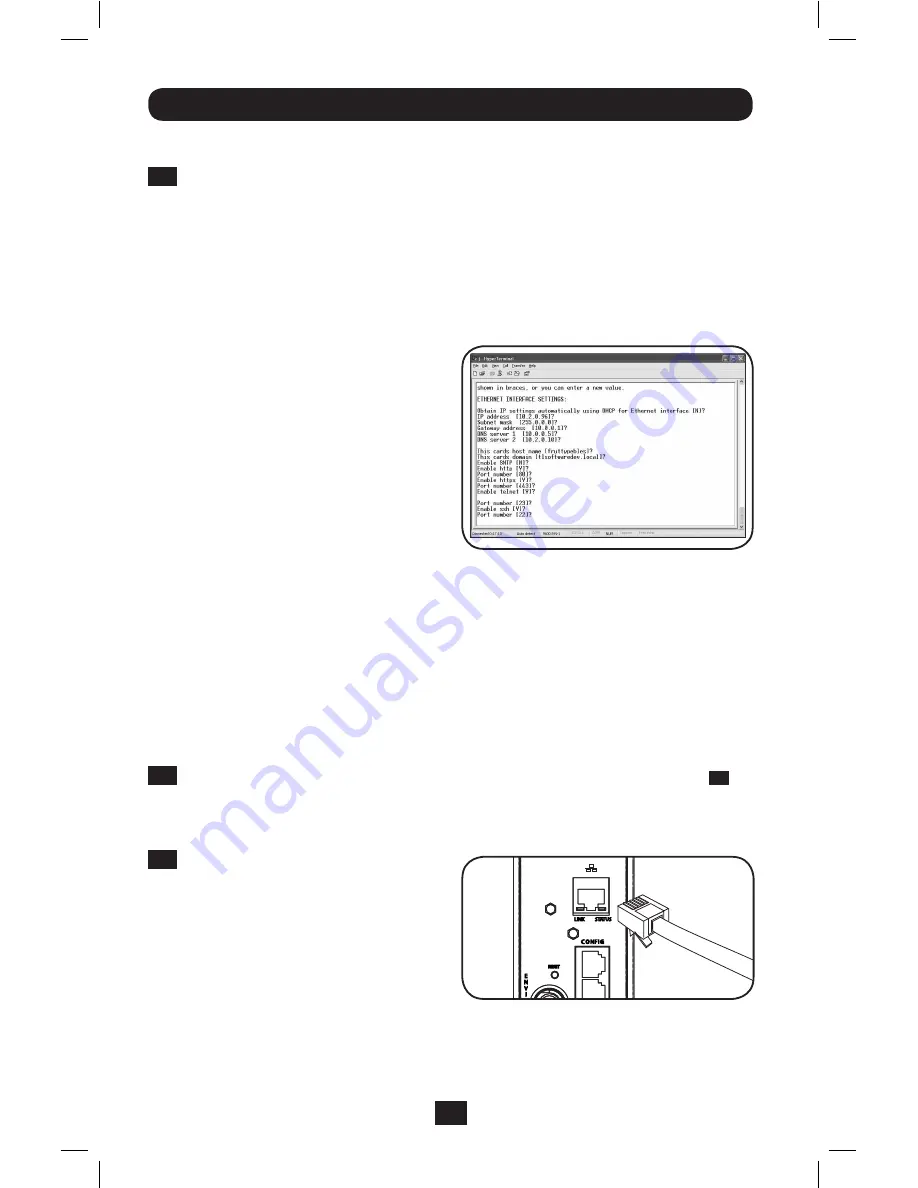
6
Installation
Static IP Address Assignment
4-5
Configure PDU in Terminal Mode:
After a brief pause, an initialization page should
appear in the terminal emulation program. Press any key on the keyboard within 10
seconds to change the PDU settings. (If the 10-second period has elapsed, you can reboot
the PDU by powering down completely and then restoring power.)
Follow the sequence of responses below in order to assign an IP address to the PDU. The
default terminal mode root password is
TrippLite
. Sample IP settings are shown - supply
your own IP information when you configure your PDU.
Press A to Accept the settings, or M to Modify?
M
Enter the root password: *********
Reset configuration to default values
(Y/N)?
N
For each of the following questions, you
can press <Return> to select the value
shown in braces, or you can enter a new
value.
NETWORK INTERFACE PARAMETERS:
Should this target obtain IP settings from
the network?[N]
N
Static IP address [192.168.1.19]?
192.168.0.123
Static IP address is
192.168.0.123
Subnet Mask IP address [255.255.0.0]?
255.255.255.0
Subnet Mask IP address is
255.255.255.0
Gateway address IP address [192.168.1.1]?
192.168.0.1
Gateway address IP address is
192.168.0.1
You can also change the root password, real-time clock and other settings. (Tripp Lite
recommends against changing the default settings unless you are an advanced user with
a specific purpose.) After you have finished entering settings, the PDU will save changes
to memory and reboot (this may take several minutes). After the PDU reboots, the
initialization page should display the new static IP settings.
4-6
Remove Serial Cable:
Remove the serial cable from the PDU and proceed to Step
5-1
.
Network Connection
5-1
Connect PDU to Network:
While the
PDU is powered, connect a standard
Ethernet patch cable to the RJ-45
Ethernet port on the PDU.
Note: This port is not compatible with PoE
(Power over Ethernet) applications.
201104185 93-2906.indb 6
5/18/2011 1:36:02 PM





















