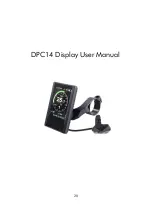25
| | | |
4.2 Brightness
: Press Up / Down button to change the brightness of the backlight,
׀ is
darkness
׀׀׀׀׀ is brightness,
default value is
׀
.
System
Metric
Brightness
|
System
Metric
Brightness
| || ||
Auto off
5min
Scenes
Digital
Battery Ind Voltage
Pow Ind
Digital
Clock
>
Start password >
Auto off
5min
Scenes
Digital
Battery Ind Voltage
Pow Ind
Digital
Clock
>
Start password >
Wheel
27 inch
...
EXIT
Wheel
27 inch
...
EXIT
4.3 Auto off :
Press UP/DOWN button to change the auto power off time, from 1 to 9 or
OFF
, the number represent time (minutes) to shutdown, default value is 5 minutes.
4.4 Scenes
: Press UP/DOWN button to change the scenes, Digital / Analog.