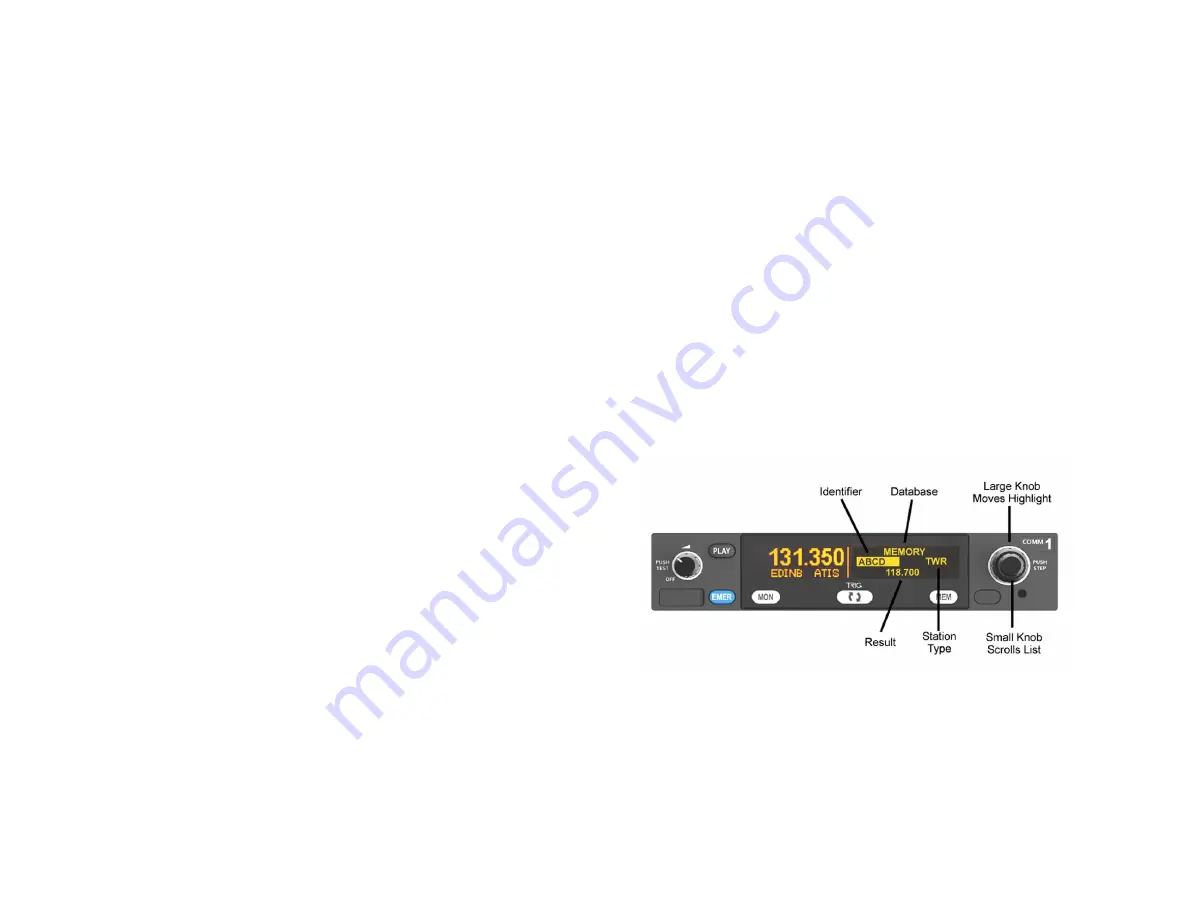
EN
6
you are operating in an area with no 8.33 kHz service,
turning off the 8.33 kHz channels allows quicker turning
of 25 kHz and 50 kHz steps.
General Low Temperature Operation
The TY96/TY97 is certified to operate correctly down to -20°C, but at low
temperatures the controller display may be impaired. On a cold day you may
need to wait for the cockpit to warm up to ensure normal operation.
Warning Messages
If the VHF radio detects a problem, the screen will indicate WARNING and a
brief statement of the problem. Depending on the nature of the problem,
your VHF radio may not be working properly. Note the message on the screen
and pass that information to your avionics maintenance organisation. Press
the flip-flop button to clear the message.
The following warnings may be seen:
Radio Hot
The radio is overheating.
Stuck Mic
A PTT switch has been closed for more than 35 seconds and
the transmitter has stopped to avoid blocking the channel.
Low Voltage
The aircraft power input is below 10 volts (TY96) or 16 volts
(TY97).
Ant Fault
There is a problem with the aircraft antenna. The radio will
still try to transmit, but you may not be heard.
Transmit Fail
There is a problem with the transmitter and the radio gave
up trying. You may still be able to receive but not transmit.
Fault Annunciation
If the VHF radio detects a catastrophic internal failure, the screen will indicate
FAULT and a brief statement of the problem. Note the FAULT message at the
bottom of the screen and pass that information to your avionics maintenance
organisation. The fault may be cleared by re-cycling the power to the radio
but if the fault is still present the message will reappear.
EN
3
Intercom Function
The TY96/TY97 radio has a built in intercom which can be installed as
permanently engaged or selected via a switch. The intercom is voice activated
and the audio is routed through to both of the headsets. The intercom squelch
and volume can be adjusted independently from the radio function through
the configuration menu.
Frequency Database
The radio has up to three databases containing frequencies and station
identifiers. One is stored in the radio and configured by the pilot; it will always
be available. One is a list of the ten most recently used frequencies; it will be
populated automatically as you use the radio. The third is only available if your
radio has been connected to a compatible GPS receiver, and contains
frequencies loaded from the GPS database.
To access these databases press the MEM button. The right hand part of the
screen will be replaced with the database screen which always starts on the
pilot created database.
The large knob moves the highlighted cursor, whilst the small knob selects the
value at the cursor.
Airfield or facility identifiers are in alphabetical order. Scroll through the
identifiers until you find the one that you want. Move the cursor using the
large knob to highlight the station type, for example GND, TWR or APP.
Pressing the MEM button at any time puts the currently selected result into the
standby frequency and returns to the normal operating screen. Pressing the
Summary of Contents for TY96
Page 2: ......
























