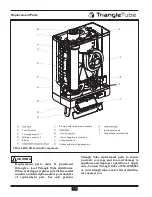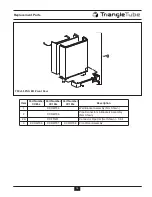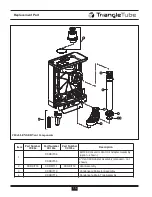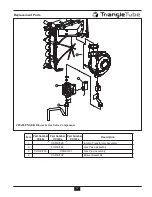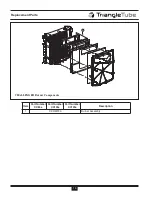Appliance Control Display
8
SECTION V - Appliance Control Display
1. On/Off (Lit when on)
2. CH operation or setting maximum CH temperature
3. DHW operation with optional Triangle Tube
SMART I.F.W.H
4. Main display with temperature water pressure
or fault code
5. Temperature ºF or pressure psi
6. Temperature ºC or pressure bar
7. Not applicable
8. Not applicable
9. Operating display
10. Flashes to indicate fault
A. On/Off button
B. Parameter button
C. - button
D. + button
E. Units U.S. customary or metric
F. Not applicable
G. Service button
H. Reset/store button
Read-Out
Operation
Appliance ON/OFF
1. The appliance operation is started using the
ON/OFF button.
2. When appliance is in operation, the green LED
above the
ON/OFF will be lit.
3. When the appliance is not in operation, the green
LED above the
ON/OFF will not be lit. The
main display will show “OFF” and the operating
display will show .
Units
Press Up or Down arrow button to change the dis-
played units from U.S. Customary (ºF or psi) to met-
ric (ºC or bar). The ºF/psi LED will be lit for U.S.
Customary units or ºC/bar LED will be lit for metric
units.
Units cannot be changed if the main display
(Parameter Mode) or operating display
(Error Mode) is flashing.
NOTICE
Summary of Contents for Challenger
Page 23: ...Notes ...