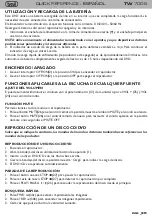PAG
_
21
TW
7005
Thank you for choosing our portable DVD player.
The unit applies the latest state of art electronics and is designed for use at
home, in hotels and in offices etc for relaxation. The compact size makes
carrying easier . Please read the manual carefully prior to use and keep it
well for later setup..
Package
DVD Player
Remote Control with battery
Audio/Video Cable
AC/DC Power Adapter
Cigarette Lighter Adapter
User Manual
Earphone
PORTABLE DVD
User Manual
Main Unit Controls
1. Open knob
2. Power ON/OFF switch
3. SETUP button
4. MODE button
5. OK button
6.
7. PLAY/PAUSE button
8. STOP button
9. DC IN 9-12V
10. DC OUT
11. AV OUT
12. Earphone jack
13. Volume knob
14. SD card slot
15. USB Port
16. Bracket
17. Rating label position
Monitor View
1. Power ON/OFF
2. Volume knob
3. Earphone jack
4. AV I N
5. DC IN 9-12V
6. Brightness knob
7
8.
. Bracket
Rating label position
1
2
3
4
5
6
1
2
3 4 5 6 7 8
9
10
11
12
13
14
15
16
17
7
8
ON
OFF
CLOSE
A
V O
U
T
D
C O
U
T
CLOSE
ON
OFF
B
R
IG
H
T
N
E
S
S
( )/ ( )/ ( )/ ( )
AV OUT
DC OUT
AV OUT
DC OUT
Note:
1.Car cigarette lighter adaptor is not recommended to recharge the battery.
2.Car cigarette light adaptor can only be used when the car power supply is 9-12V.
3.The mains plug is used as the disconnect device, the disconnect device should remain
readily operable.
Powering and installation
Plug one end of the AC/DC power adaptor into the DC IN 9-12V jack on the right of the
unit, then plug the other end into the AC power receptacle. Please refer to the following
illustration.
If using car cigarette lighter adaptor to connect to the power:
Plug one end of the cigarette lighter adaptor into the DC IN 9-12V jack on the unit, plug
the other end into the car cigarette lighter socket.See illustration below.
System Connection
B
R
IG
H
T
N
E
S
S
AV OUT
DC OUT
Connecting to monitor
The unit can also be connected to the external LCD monitor.
Connect the unit to power by AC/DC adapter or cigarette lighter adapter.
Then connect the unit DC OUT jack to DC IN 9-12V Jack of the LCD Monitor by a DC/AV
cable. Also use this DC/AV cable to connect the AV OUT jack of the unit to AV IN jack of
the Monitor.
Please refer to the illustration below.
Note:
You're advised to supply both units the power by the cigarette lighter adapter only.
The AC/DC adapter is used to supply power of one unit only and as the charger to charge
the main unit if it's with built-in battery.
In Car Installation
To use the player in a car, attach the main unit and the second screen to the back of t h e front
seat headrests.
A. DVD player fastening screw node
B. Viewing angle adjustment node
C. Buckle release button
D. Headrest mount bracket
A:Position the bracket on the bars of the headrest.
B:Faste n the screw t o fix the bracket firmly on the cars.
A
D
C
B
Preparation
1.Remove the mounting kit and the DVD player from the seat when the DVD players
are not in use.
2.Take out all accessories including car mount kit from the car when the units are not in use.
1.Fix the headrest mount bracket on to the front seat headrest
Note
: There are 4 short screws for fixing the
on the 11mm metal bars, other 4
longer screws for 14mm metal bars.
bracket
N
ote:
there are three holes on the bracket. Use any one as you like.
2.Fix the DVD mount bracket to the portable DVD player.
Buckle DVD bracket into the headrest mount bracket.
3.Aim the screw of the bracket to the screw nut on the back of the DVD player.
S c r e w tight the bracket onto the DVD player.
4.Install the DVD player to the headrest.
CONNECTING TO A TV OR MONITOR
White = left audio
Red = right audio
Yellow = video
AV adapter cable
RCA cable
(not included)
You can connect your DVD player to a TV or monitor via AV outso you can watch DVDs on
the TV or monitor.
Plug the end of the supplied AV cable that has one black connector into the AV OUT jack
on your DVD player,the other end to connect to the connectors on an RCA cable (not
included). Make sure colors on the connectors match.Plug the other end of the RCA cable
into the AV jacks on the TV or monitor, making sure to match the colors on the connectors \
with the jacks.You may have to select the correct input on your TV or monitor.
AV OUT
DC OUT
ENGLISH