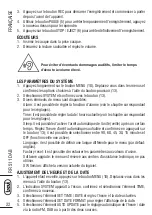RR 511 DAB
13
RADIO DAB
1. The first time the device is turned on it will automatically scan the available radio
channels.
2. Use the button / knob (13) to select a radio from those available, press the knob to
confirm the selected station.
3. If necessary, press the SCAN button (10) to perform a new automatic tuning of the
radio stations.
4. To save a radio station, long press the PRESET key (10) until the “Preset store”
appears on the display and select / confirm the memory location using the key /
knob (13). 30 memory locations are available.
5. To select a saved radio station, press the PRESET button (10), the display shows
“Preset recall”. Select and confirm with the button / knob (13).
6. Press the INFO button (10) to view various information transmitted by radio stations
on the display.
7. Press the MENU ‘button (10) to access the DAB radio settings menu, move within
the menus and confirm with the button / knob (13).
The following settings are available:
- FULL SCAN: to carry out a new scan of the available DAB radio stations.
- MANUAL TUNE: to perform a manual search of the DAB stations present.
- DRC: allows you to enable / disable the DRC function to improve the sound when
listening in noisy environments. You can set the DRC level to high (high), low (low)
or Off (off).
- PRUNE: allows you to delete all the radios found but not available from the list of
stored stations (poor signal).
NOTE: To obtain the best reception, extend and orient the antenna. If the reception is
not good, try adjusting the length and orientation of the antenna differently, however the
quality of reception depends a lot on the place where the device is placed.
USB / SD MP3 PLAYER
1. Set the function switch (11) to the BT / USB / SD position.
2. Press the MODE key (10) to select the active input (USB or SD).
3. Connect the USB Flash Disk or SD memory to the USB input (16) or the SD input
(15).
4. Wait a few seconds, the playback will start automatically.
5. Press the PLAY key (10) to activate the pause in reading (display flashing), press it
again to resume playback.
6. Turn the knob (13) to select a different song.
ENGLISH
Summary of Contents for RR 511 DAB
Page 39: ...RR 511 DAB 39 NOTE ...