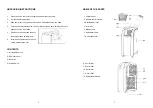8
3. Press the "POWER" key before time out, the setting time will be canceled and the
unit will turn on.
4. You can set the function and fan speed while setting the timer.
TIMER-OFF: The timer-off is used to turn off the unit automatically after the setting
time is over.
1. Press the "TIMER" key at operating status to set the time you desired.
2. Once the set hour has come to an end, the unit will turn off automatically.
3. Press the "POWER" key before the time out, the setting time will be canceled and
the unit will turn off.
8. SLEEP CONTROL
FUNCTION
1. While in cooling mode, press the SLEEP key to set the temperature. It increases1
℃
after an hour and at most increases 2
℃
after 2 hours.
2. While in heating mode, press the SLEEP key to set the temperature. It decreases
1
℃
after an hour and at most decreases 2
℃
after 2 hours.
3. Press the SLEEP key again can cancel the setting.
9. SWING
Press this key and the outlet will oscillating, and it will stop when this key
ispressed again.
10
.
ALARM
When the water tank is full,"E4" will be displayed on the display panel. To resume
operation, please remove the rubber cap of the drain hose to drain out the water firstly.
The E4 warning will disappear after draining, and then you can restart the unit by
pressing the POWER key.
9
REMOTE CONTROL FUNCTION
1. POWER
2. FUNC
3. TIMER
4. AUTO
5. HI
6. MID
7. LOW
8. SLEEP
9. TEMP.
10.SWING
On/Off switch
Function “MODE” selector
Hourly programming
Automatic fan speed
High fan speed
Medium fan speed
Low fan speed
Night operation selector
Temperature selector
Swing