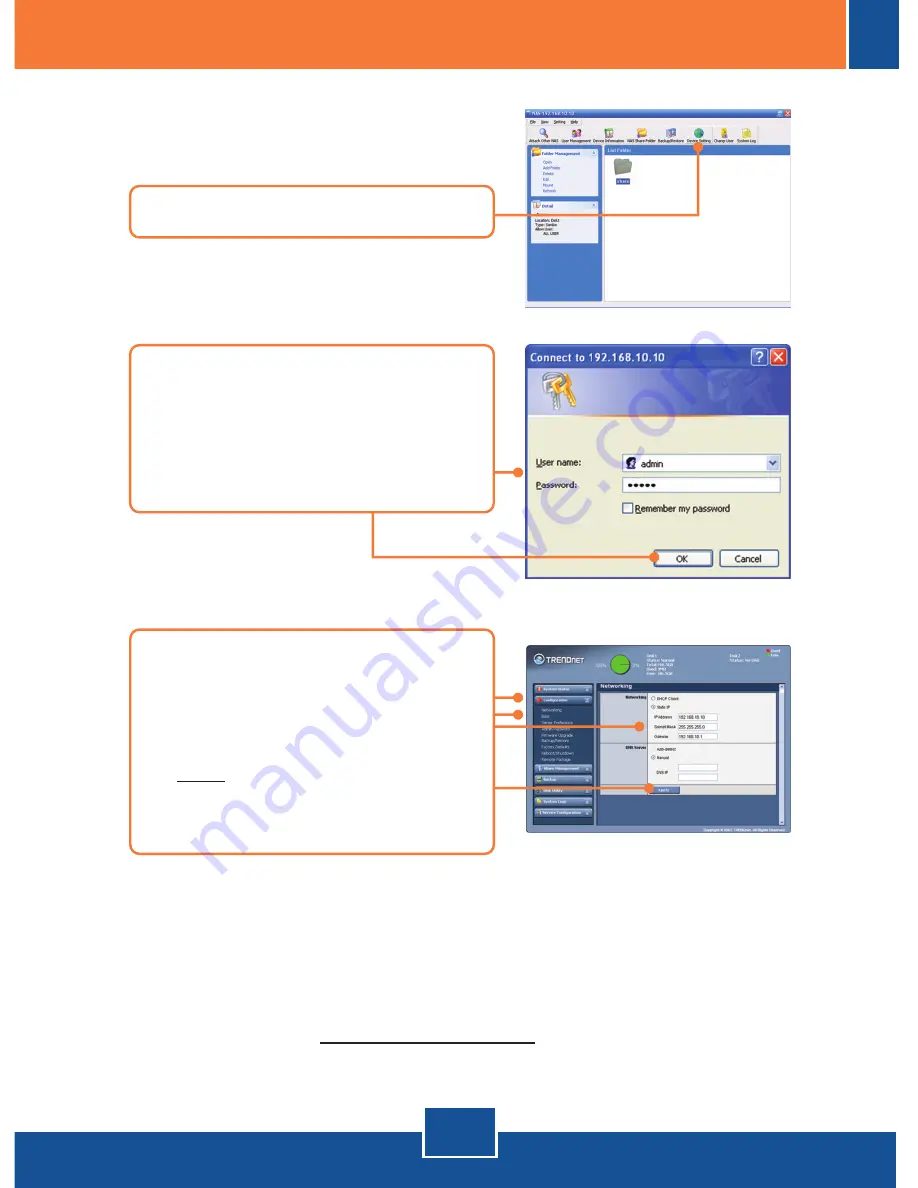
English
6
Your configuration is now complete.
For detailed information regarding the
TS-S402
configuration and advanced
settings, please refer to the Troubleshooting section, User's Guide CD-ROM, or
TRENDnet's website at http://www.trendnet.com.
10.
Click
Device Setting
.
11.
Enter the administrator User
name and Password, and then
click
OK
. By default:
User Name:
admin
Password:
admin
12.
Click Configuration, and then click
Networking. Configure the
IP
Address,
Subnet mask
,
Gateway
and then click
Modify
.
Note: The IP Address must match
the network segment of your
network.

















