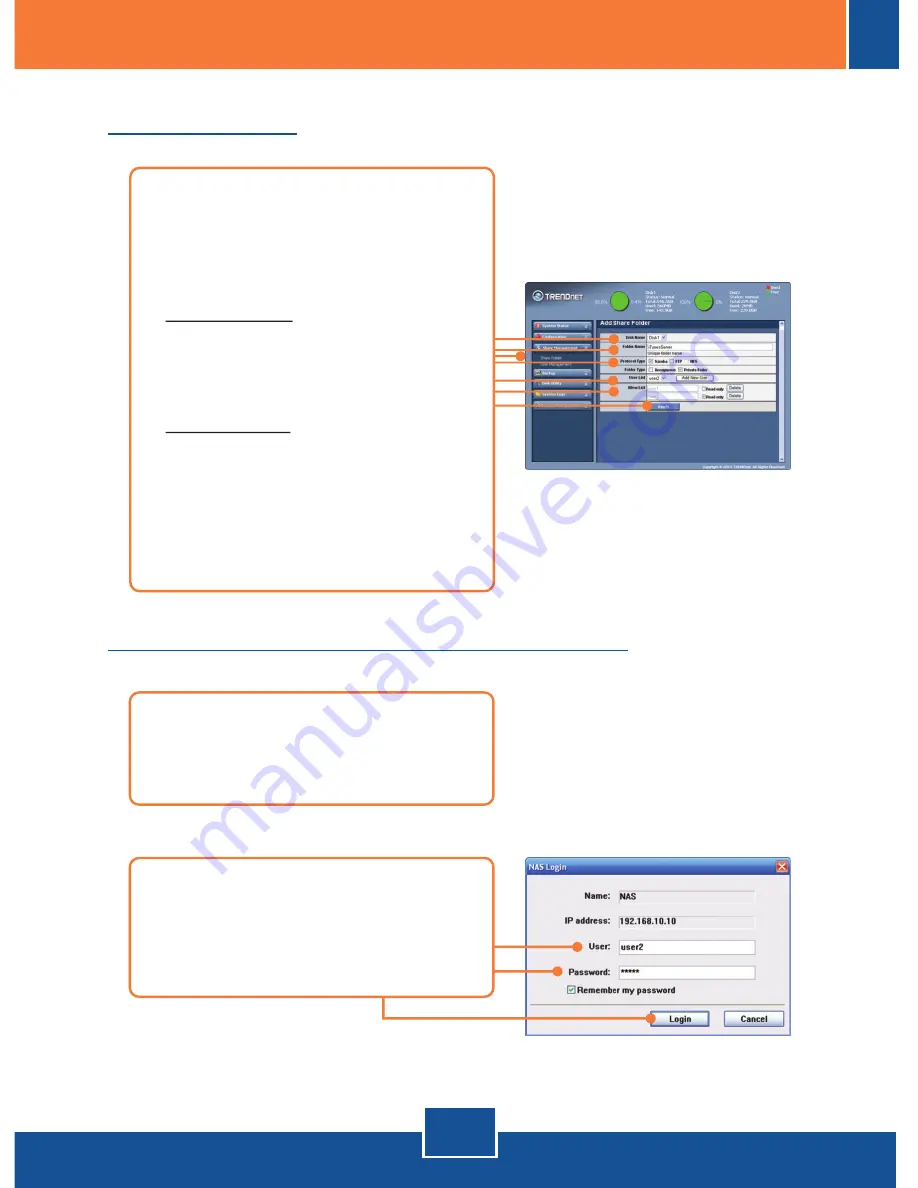
English
8
Access Folder on Windows Client PC
Create Folder
1.
Click
Share
Management, then
click
Share Folder
. Select the
Disk Name, and enter a Folder
Name
.
Shared Folder
Select
Anonymous
, and then
click apply.
Private Folder
Click
Private Folder
. Select a
user, then click
Add New User.
Click
Read Only
to give read only
access, then click
Apply
.
1.
Open up the NAS utility (see step
2 and 3 under Section 3: Configure
the Storage Server)
2.
Enter the client's User (user name)
and Password. Then click
Login
.
See
Add User
above if you have
not added a user.

















