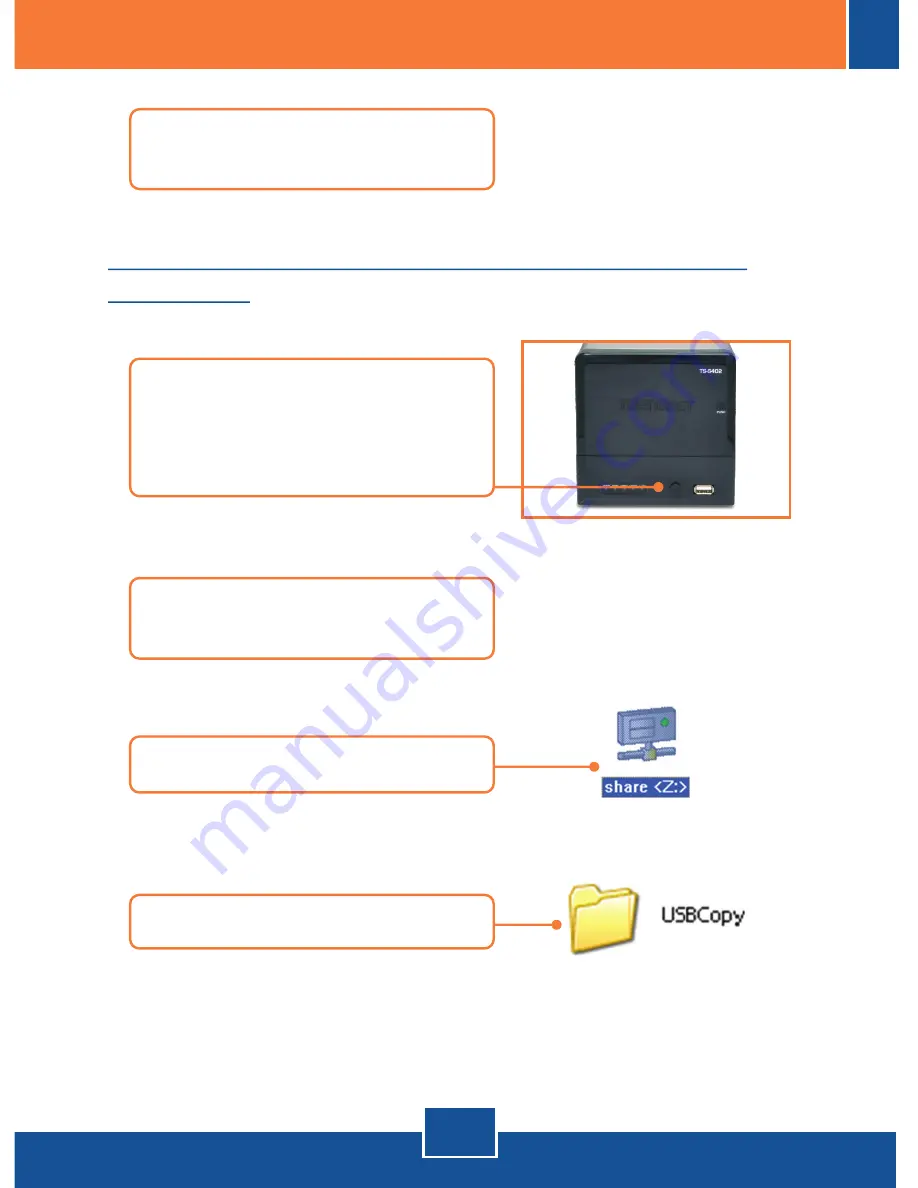
English
10
Backup data on USB drives to share folder on
hard drive
3.
Double click on the share folder.
4.
USBCopy folder will appear.
2.
Wait until
SYS
and
HDD/HDD2
LEDs become steady.
1.
Press the
Backup
button on the
front of the storage server until the
SYS
and
HDD /HDD2
LEDs
are
blinking.
7.
Repeat steps 1-7 on each
Windows PC.

















