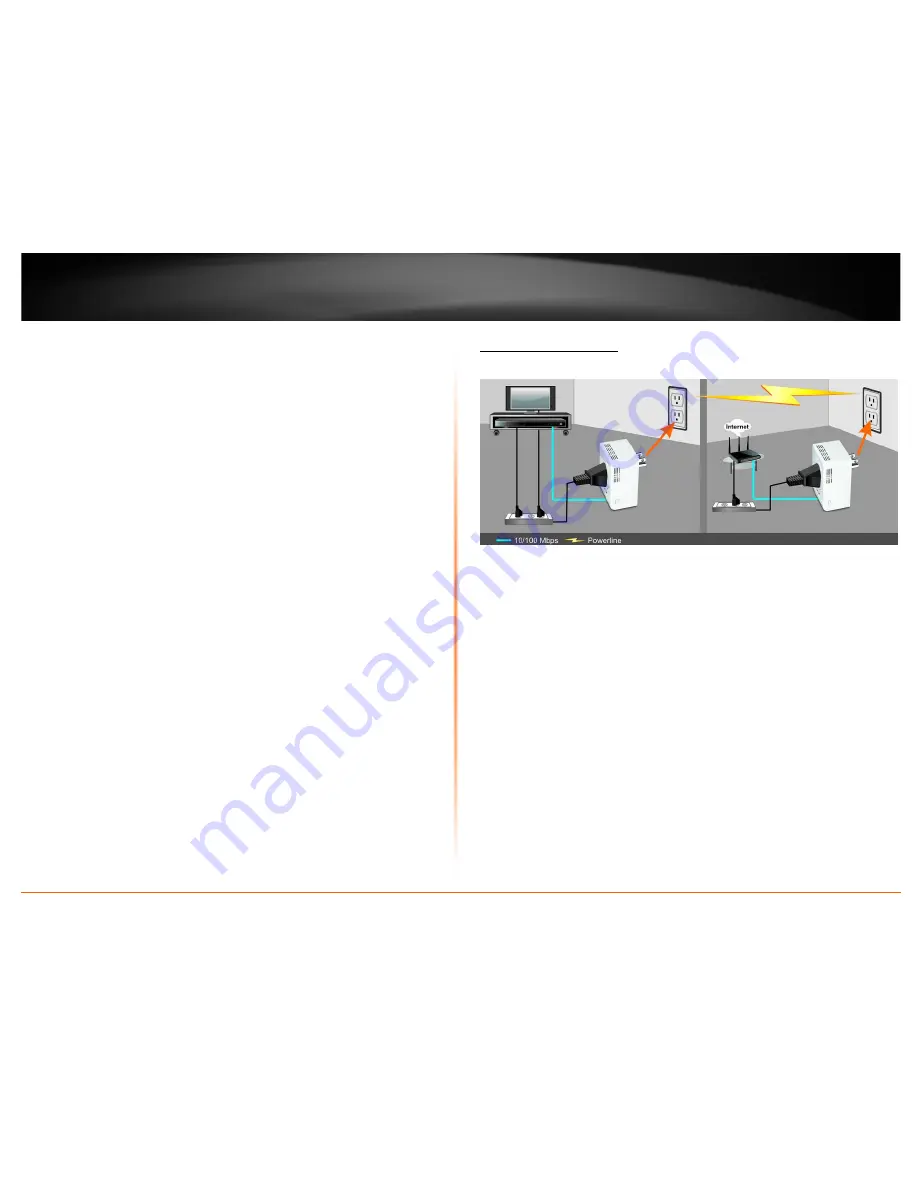
© Copyright 2012 TRENDnet. All Rights Reserved.
TRENDnet User’s Guide
TPL-407E / TPL-407E2K
4
Power Saving:
The device will automatically reduce power usage when the connected
device via Ethernet is powered off, unplugged or inactive for more than 5 minutes.
The device will return to active mode when the connected device via Ethernet is
powered on and the link is active.
Application Diagram
Diagram Explanation:
The first Powerline unit (on right) is networked to a router which is in turn connected to
a modem (typically from your Internet Service Provider (ISP)) which provides Internet
connectivity. A second Powerline unit (on left) is plugged into a wall power outlet near a
media center and is connected to a network game console and another network
enabled media device such as a network enabled media player to provide Internet
connectivity. The extra built-in outlet on each Powerline unit allows for powered devices
(such as router, TV, or network enabled media device) to be plugged in or through an
additional power strip leaving the other power outlet available for use. Using the extra
built-in outlet also provides noise filtering capabilities to help boost your powerline
connectivity and performance.
Summary of Contents for TPL-407E
Page 1: ...TRENDnet User s Guide Cover Page ...
Page 31: ......







































