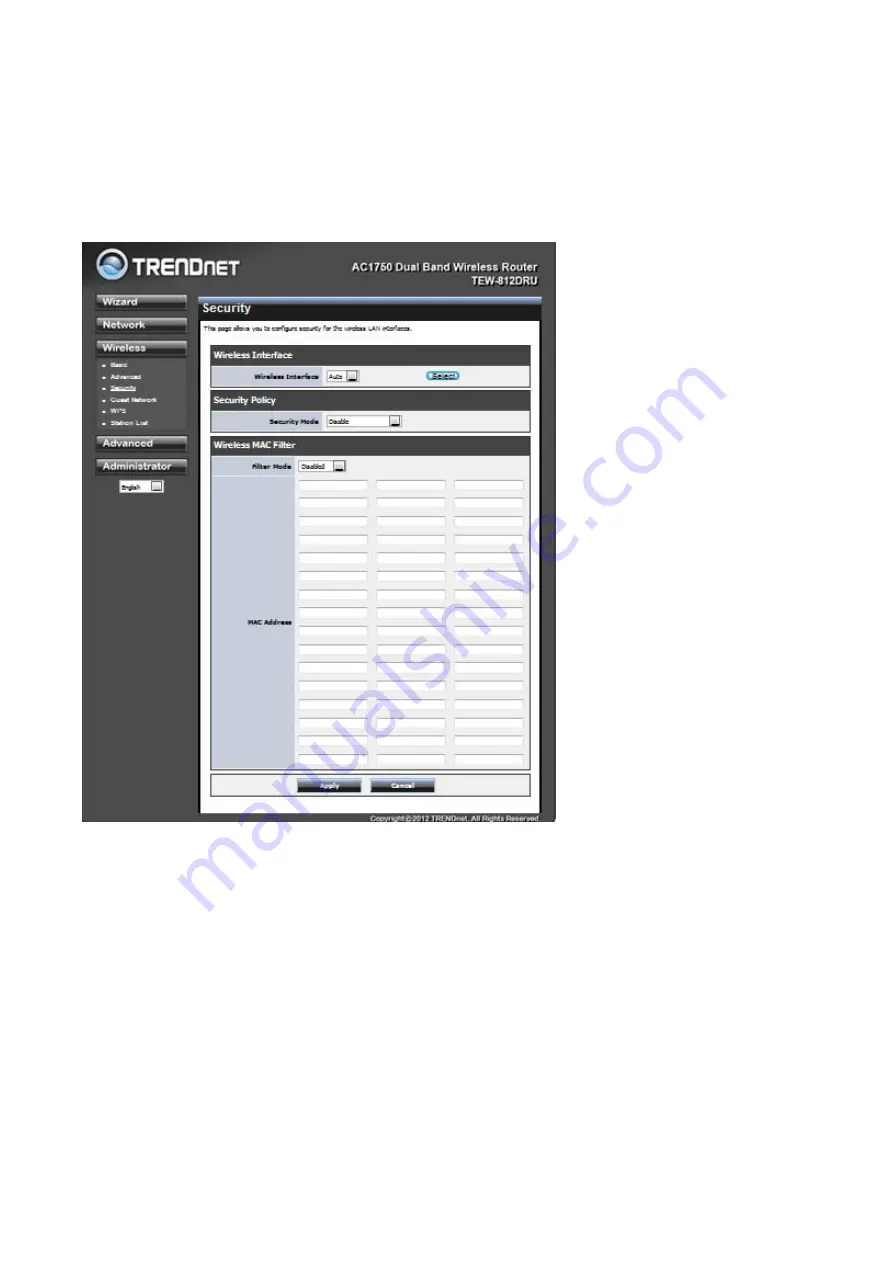
40
Wireless: Security
Security Mode
Unless one of these encryption modes is selected, wireless transmissions to and from your
wireless network can be easily intercepted and interpreted by unauthorized users.
WPA-
Both of these options select some variant of Wi-Fi Protected Access (WPA) -- security
standards published by the Wi-Fi Alliance. The WPA Mode further refines the variant that the
router should employ.
WPA Mode: WPA is the older standard; select this option if the clients that will be used with the
router only support the older standard. WPA2 is the newer implementation of the stronger IEEE
802.11i security standard. With the "WPA2" option, the router tries WPA2 first, but falls back to
Summary of Contents for TEW-800MB
Page 1: ...802 11ac draft 2 0 3x3 Gigabit Wireless Router TEW 812DRU TEW 800MB Rev 0 1 User Manual ...
Page 11: ...10 ...
Page 19: ...18 If you choice Static IP Address Connection than press Next ...
Page 20: ...19 Then press Apply ...
Page 22: ...21 Select the 2 4G 5G security mode ...
Page 23: ...22 Enter your password ...
Page 24: ...23 Press Apply ...
Page 33: ...32 Network QoS QoS Setup ...
Page 36: ...35 Wireless Wireless Basic ...
Page 44: ...43 Wireless WPS ...
Page 65: ...64 Administrator Administrator Management Admin Password ...
















































