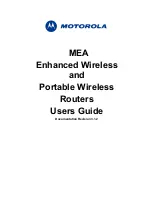EN - T18S/R14
-16-
cord could result in risk of fire,electric shock, or
electrocution
•
Do not place any object on top of charger
or place the charger on a soft surface that
might block the ventilation slots and result in
excessive internal heat.
Place the charger in a
position away from any heat source. The charger is
ventilated through slots in the top and the bottom of
the housing.
•
Do not operate charger with damaged cord or
plug
— have them replaced immediately.
•
Do not operate charger if it has received a sharp
blow, been dropped, or otherwise damaged in
any way.
Take it to an authorised service centre.
•
Do not disassemble charger; take it to an
authorised service centre when service or repair
is required.
Incorrect reassembly may result in a risk
of electric shock, electrocution or fire.
• In case of damaged power supply cord the supply cord
must be replaced immediately by the manufacturer, its
service agent or similar qualified person to prevent any
hazard.
•
Disconnect the charger from the outlet before
attempting any cleaning. This will reduce the
risk of electric shock.
Removing the battery pack
will not reduce this risk.
•
NEVER
attempt to connect 2 chargers together.
•
The charger is designed to operate on standard
230V household electrical power. Do not attempt
to use it on any other voltage.
This does not apply
to the vehicular charger.
•
Take care to ensure that the charger is standing
in a steady, secure position.
A falling battery or
charger may present a risk of injury to yourself and/
or others.
SAVE THESE INSTRUCTIONS
Chargers
Trend chargers require no adjustment and are designed
to be as easy as possible to operate.
The T18S/CH6A charger accepts 18V Li-Ion Trend
battery packs (T18S/BA2A, T18S/BA4AM and T18S/
BA5A).
WARNING:
Only charge in compatible
18V chargers. Use of other chargers may result in fire,
damage or serious personal injury.
Charging a Battery and
Operation - (Fig. 4 & 4d)
• The battery pack for this tool has been shipped in a
low charge condition to prevent possible problems.
Therefore, you should charge it until the green LED on
the front right hand side of the charger comes on.
•
NOTE:
Batteries will not reach full charge the first
time they are charged. Allow several cycles (operation
followed by recharging) for them to become fully
charged.
• First read the safety instructions then follow the
charging instructions.
• Plug the charger into a standard 230V~50Hz mains
socket outlet, the green LED on the front left hand side
of the charger will illuminate.
• Do not allow the cable to become knotted or kinked.
• Place the battery pack into the charger base. (Note
the battery has raised ribs which allows it to fit into
the charger only one way). Time the charge 32, 48, 54
minutes only.
• The red LED on the front right hand side of the charger
will illuminate to indicate charging is in progress. A
green LED will illuminate when the battery is fully
charged.
• Unplug the charger when not in use and store it in a
suitable storage cabinet.
• Avoid charging your battery in freezing conditions as
charging power will not be sufficient.
• When charging more than one battery pack in
succession allow at least 30 minutes for the charger to
cool down before charging an additional battery.
• Always remove the battery pack and store it safely
when the tool is not in use.
CAUTION:
If at any point during the charging
process none of the LEDs are lit, remove the battery
pack from the charger to avoid damaging the product.
DO NOT insert another battery.
Cooling System
The charger is equipped with an internal fan designed
to cool the charger. Never operate the charger if the
fan does not operate properly or if ventilation slots are
blocked. Do not permit foreign objects to enter the
interior of the charger.
Hot/cold Pack Delay
When the charger detects a battery pack that is too
hot or too cold, it automatically starts a Hot/Cold Pack
Delay, suspending charging until the battery pack has
reached an appropriate temperature. The charger then
automatically switches to the pack charging mode. This
feature ensures maximum battery pack life.
Electronic Protection system
Trend Li-Ion tools are designed with an Electronic
Protection System that will protect the battery pack
against overloading, overheating or deep discharge.
The tool will automatically turn off if the Electronic
Protection System engages.
Summary of Contents for T18S/R14
Page 6: ...T18S R14 6 1 2 1 2 Fig 12 Fig 13a Fig 13b Fig 14 Fig 13 Fig 13c...
Page 7: ...T18S R14 7 M6 115mm 15mm 1 2 figure 18 1 Fig 15 Fig 20 Fig 20a Fig 17 Fig 18 Fig 19 Fig 16...
Page 8: ...T18S R14 8 2 2 1 figure22 1 2 Fig 20c Fig 20b Fig 21 Fig 22 1 2 3 4...
Page 10: ...T18S R14 10 figure26b Fig 26b Fig 27...