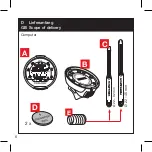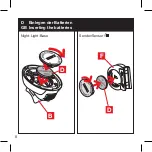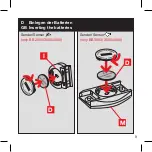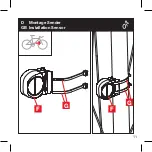20
21
Einstellung der Radgröße(n)
• Ermitteln der Radgröße (s. Tabelle
bzw. Berechnung des Radumfangs)
• Ändern der Ziffern durch mehrfaches
Drücken der MODE-Taste
• Bestätigung der einzelnen Ziffern
durch Drücken der SET-Taste
um den voreingestellten
Sender-Code zu bestätigen/
to confirm the preset
sensor code no.
Drücken/Press 4 x
BB 4000
BB 4000
BB 4000
BB 4000
BB 4000
BB 4000
BB 4000
BB 4000
BB 4000
BB 4000
BB 4000
BB 4000
BB 4000
BB 4000
ETRTO
WS
mm
47-305
16x1.75x2
1272
47-406
20x1.75x2
1590
50-406
20/2.00
1593
60-406
20/2.35
1665
37-540
24x1 3/8 A
1948
47-507
24x1.75x2
1907
50-507
24/2.00
1910
40-559
26x1.5
2026
44-559
26x1.6
2051
47-559
26x1.75x2
2074
50-559
26x1.9
2089
54-559
26x2.00
2114
57-559
26x2.125
2133
37-590
26x1 3/8
2105
20-571
26x3/4
1954
ETRTO
WS
mm
60-559
26/2.35
2146
32-630
27x1 1/4
2199
40-622
28x1.5
2224
47-622
28x1.75
2268
40-635
28x1 1/2
2265
37-622
28x1 3/8x1 5/8 2205
18-622
700x18C
2102
23-622
700x23C
2133
25-622
700x25C
2146
28-622
700x28C
2149
32-622
700x32C
2174
37-622
700x35C
2205
40-622
700x40C
2224
50-622
28/2.00
2284
60-622
28/2.35
2340
BB 4000
BB 4000
BB 4000
BB 4000
BB 4000
BB 4000
BB 4000
BB 4000
BB 4000
BB 4000
BB 4000
BB 4000
BB 4000
BB 4000
BB 4000
ETRTO
WS
mm
47-305
16x1.75x2
1272
47-406
20x1.75x2
1590
50-406
20/2.00
1593
60-406
20/2.35
1665
37-540
24x1 3/8 A
1948
47-507
24x1.75x2
1907
50-507
24/2.00
1910
40-559
26x1.5
2026
44-559
26x1.6
2051
47-559
26x1.75x2
2074
50-559
26x1.9
2089
54-559
26x2.00
2114
57-559
26x2.125
2133
37-590
26x1 3/8
2105
20-571
26x3/4
1954
ETRTO
WS
mm
60-559
26/2.35
2146
32-630
27x1 1/4
2199
40-622
28x1.5
2224
47-622
28x1.75
2268
40-635
28x1 1/2
2265
37-622
28x1 3/8x1 5/8 2205
18-622
700x18C
2102
23-622
700x23C
2133
25-622
700x25C
2146
28-622
700x28C
2149
32-622
700x32C
2174
37-622
700x35C
2205
40-622
700x40C
2224
50-622
28/2.00
2284
60-622
28/2.35
2340
BB 4000
Adjusting the wheel size(s)
• Determine the wheel size (see table or
calculation of the wheel circumference)
• Change the digits by pressing
the MODE button several times
• Confirm the individual digits by
pressing the SET button
D Allgemeine Einstellungen
GB General settings
Summary of Contents for BIKE & BODY BB 2000
Page 2: ...2 max 120 cm RADIO SELECT...
Page 10: ...10 BB 3000 C C E B B D Montage Night Light Base GB Installation Night Light Base...
Page 11: ...11 F F G G D Montage Sender GB Installation Sensor...
Page 12: ...12 1 5mm H F D Montage Sender GB Installation Sensor...
Page 13: ...13 10 mm o k o k D Montage Sender GB Installation Sensor...
Page 14: ...14 G I D Montage Sender only BB 2000 3000 4000 GB Installation sensor...
Page 15: ...15 K K K J I D Montage Sender only BB 2000 3000 4000 GB Installation sensor...
Page 16: ...16 1 2 M 3 D Anlegen des Brustgurtes only BB 3000 3500 4000 GB Putting on the chest band...
Page 17: ...17 1 2 B A A A D Installieren des Computers GB Installation of the computer 3...