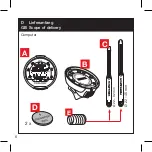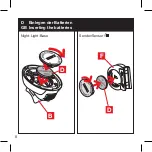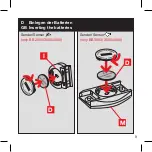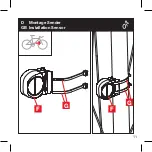18
19
MODE
• 1 x kurz Drücken = Wechseln der
Unter-Menüs MID, MAX, TRIP,
PILOT, TOTAL, DEST und SET
• 1 x 3 Sek. Drücken = Wechseln
der Haupt-Menüs
• Wollen Sie keine Eingabe/Änderung
ma chen, können Sie den Menüpunkt
mit Druck auf die MODE-Taste
überspringen.
BB 4000
BB 4000
MODE
• Pressing once takes the user to
the submenus MID, MAX, TRIP,
PILOT, TOTAL, DEST and SET
• By pressing the MODE button for
3 seconds, you can toggle between
the main menus
• If you do not wish to make any entry/
modification, you can skip the menu
item by pressing the MODE button.
D Set und Mode
GB Set and Mode
Computerprogrammierung/Programming the computer
SET
• bestätigt die Eingabe im SET-Menü
SET
• confirms the selection
Auch wenn Ihr Computer
bereits vorprogrammiert
ist, sind weitere allge-
meine Einstellungen
notwendig.
Although your computer
is already programmed
further settings are
necessary.
Yes
No, skip this step
Ja
Nein, gehe weiter
BB 4000
SET
MODE
Summary of Contents for BIKE & BODY BB 2000
Page 2: ...2 max 120 cm RADIO SELECT...
Page 10: ...10 BB 3000 C C E B B D Montage Night Light Base GB Installation Night Light Base...
Page 11: ...11 F F G G D Montage Sender GB Installation Sensor...
Page 12: ...12 1 5mm H F D Montage Sender GB Installation Sensor...
Page 13: ...13 10 mm o k o k D Montage Sender GB Installation Sensor...
Page 14: ...14 G I D Montage Sender only BB 2000 3000 4000 GB Installation sensor...
Page 15: ...15 K K K J I D Montage Sender only BB 2000 3000 4000 GB Installation sensor...
Page 16: ...16 1 2 M 3 D Anlegen des Brustgurtes only BB 3000 3500 4000 GB Putting on the chest band...
Page 17: ...17 1 2 B A A A D Installieren des Computers GB Installation of the computer 3...