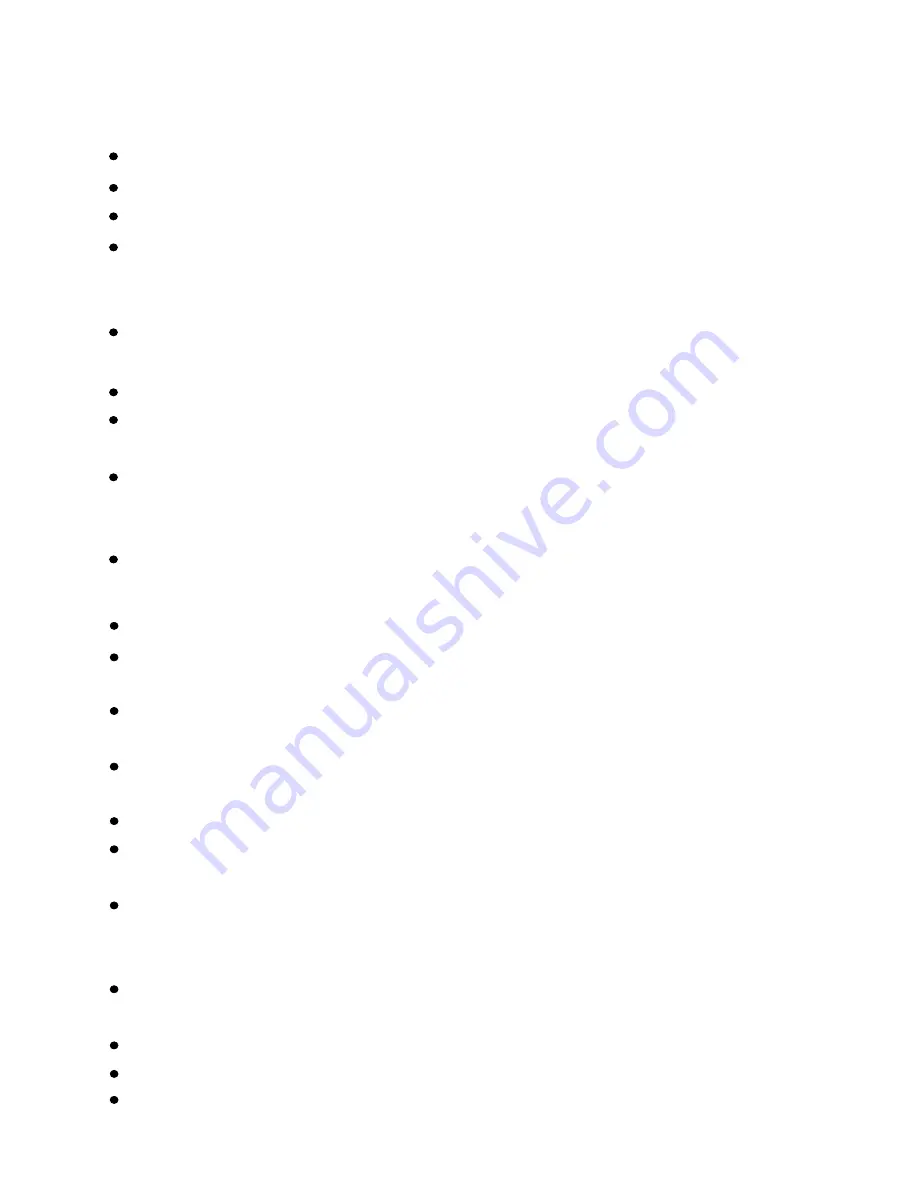
Keep all parts out of the reach of
children.
Fingerprints or dirt on the lens surface can adversely affect camera performance.
Avoid touching the lens surface with your fingers.
Should the lens become dirty, use a blower to blow off dirt and dust, or a soft,
dry cloth to wipe off the lens.
Keep the camera dry. Precipitation, humidity, and other liquids containing minerals
will corrode electronic circuits.
Do not use or store in dusty or dirty areas.
Do not store in hot areas. High temperatures can shorten the life of electronic devices
and warp or melt certain plastics.
Do not store in very cold areas. When the system warms up (to its normal
temperature), moisture can form inside the case, which may damage electronic
circuit boards.
Do not attempt to open the case. Non-expert handling of the device may damage
the system.
Avoid dropping or strong shocks.
Operate this product using only the power supply included or provided as an accessory.
Do not overload electrical outlets or extension cords as this can result in fire or
electric shocks.
Troubleshooting
If there is a microwave oven in use near the camera or Wi-Fi router
,
remove
the
microwave
oven
or turn it off.
Make sure the camera and the Wi-Fi router
are
within
range
of
each
other.
The speed of video feed from the camera depends highly on
the speed of the connection you are using.
The Internet
speed
either
from
your
Wi
-
Fi
network
or
3G
/
4G
mobile network
has a high impact on
the
performance
of
the
product
.
The
faster and more
stable the connection speed, the faster you can see the video from the camera.
Lower the video resolution and frame rate.
Video streaming is slow or lags
Make sure the power plug is pushed all the way in.
Make sure the camera is turned on and power/status LED glows green.
Make sure the camera and the Wi-Fi router are within range of each other.
Make sure your smartphone/tablet is connected to the Internet through
Wi-Fi or 3G/4G mobile network.
Cannot connect the camera to your smartphone/tablet through
Wi-Fi router or 3G/4G mobile network
Care and Maintenance
15



































