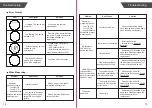11
10
Please process the user setting before your first measurement.
(
Refer to Set Up Your Profile for more details
)
Start Measuring
First Measurement
When your scale is successfully paired with your smartphone and the Wi-Fi is ON,
GBF-1270-F2 will process data transmission instead.
(
Please refer to Data Transmission for more details.
)
STEP 3:
After displaying weight data, the circle of LCD runs clockwise again.
Then
measurement results will be displayed followed by
BMI, Body Fat, Muscle
Mass, Body Water and Bone Mass. The data will be displayed three times and
then turn off.
* If it fails to complete the analysis, the LCD will only display the weight data.
(
To find out the solutions, please refer to Troubleshooting for more details.
)
STEP 1:
Step on the platform barefooted
when the LCD display “STEP ON”.
Weight Only Operation
Your TRANSTEK Wi-Fi Smart Scale will operate as a conventional weight - reading
scale. No special programming steps are required.
Once the scale is initialized, as previously described, you may simply step on the scale
to measure your current weight. For only weight reading.
1. Position the scale on a flat, hard surface. Carpeted or uneven floors may
affect accuracy.
2. Step onto the scale platform and remain still while the scale computes your weight.
3. The scale will display your weight value.
4. The scale will automatically turn off after a few seconds.
1. Press the platform centre and remove your foot.
2. “0.0” will be displayed.
3. The scale will switch off and is now ready for use.
This initialisation process must be repeated if the scale is moved.
At all other times step straight on the scale.
Initialising Your Scale
Initial Start-Up
STEP 2:
Keep full contact with the electrodes and the circle of LCD runs clockwise.
Stand still and the weight data will be locked with LCD stop blinking when the
weight is stable.
Note: The weight value won’t be saved in the scale, and won’t be transmitted to the APP.