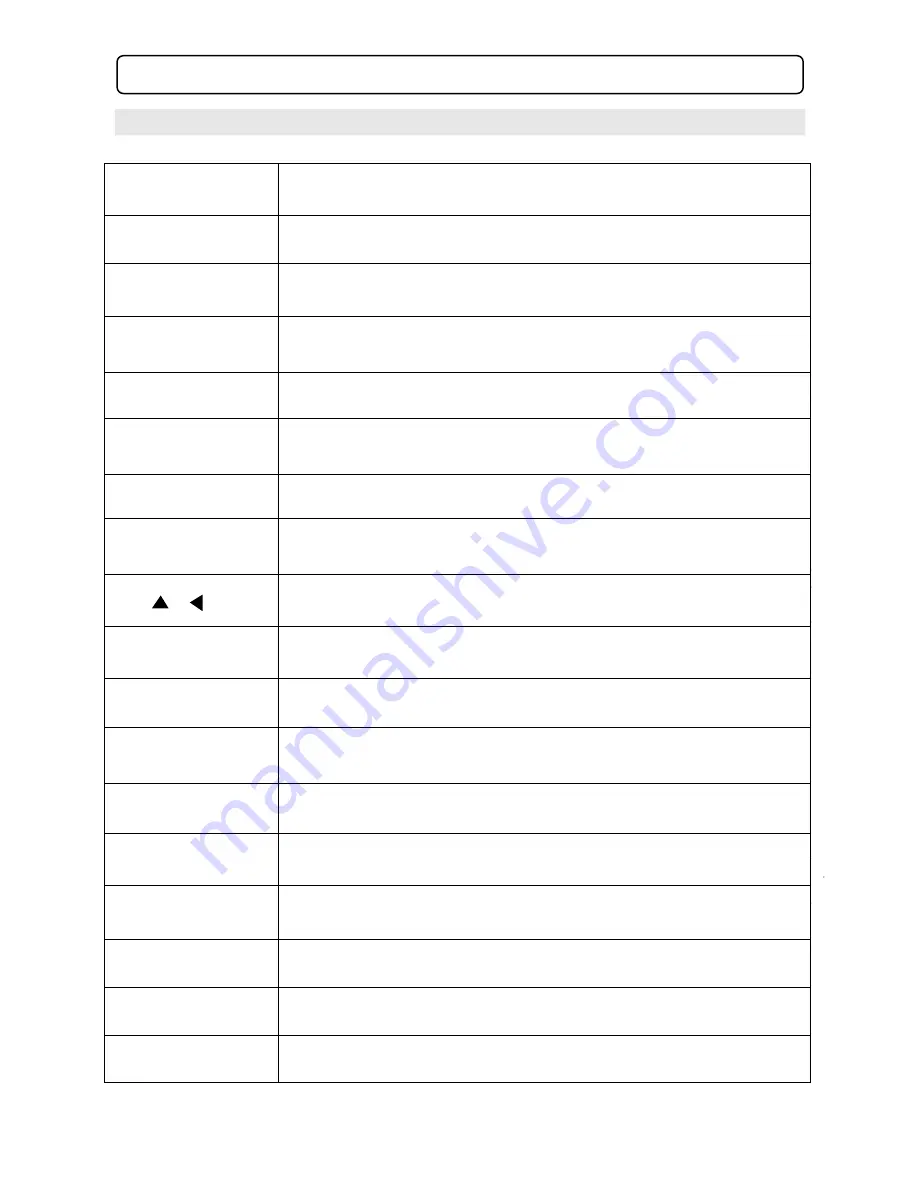
3.0 Remote Control (continued)
3.2 Common Remote Key Descriptions
1. Standby
Press to turn ON and press again to turn the DVD player to standby
mode.
2. Mute
3. Subtitle
Press to turn ON / OFF subtitles and change subtitle language
(If available with DVD disc).
4. Angle
Press this to view the scene from another camera angle (note: Not all
DVD scenes will have this option).
5. Wide
6. Prog
To program the order in which the tracks on a
V
CD or Chapters on a
DVD play (note: Many DVD’s will not allow this function).
7. Audio
8. Setup
12. Video
9.
Press to enter into the main setup menu to adjust the unit settings.
Press to navigate through menus on screen when in menu screens.
10. Enter
Press to select highlighted items in screen menus, i.e. to play
movie.
13. Fast Backwards
Press to rewind the track or movie, 2x-4x-8x-16x-normal.
15. Fast Forwards
Press to fast forward the track or movie, 2x-4x-8x-16x-normal.
Pause the movie and play step by step.
8
16. Repeat
Used to repeat a DVD chapter/title or a CD Track or entire CD.
11. Title
Press to return to title menu (If available with DVD disc).
14. Stop
Press once to stop play the disc and can resume playing by press
play button. Press twice fully stop play the disc.
18. Step
17. SLOW
Press to change from Left/Right/Mix/ stereo audio.
Press to enter the slow motion mode, 1/2 - 1/4 - 1/6 – 1/8 - normal .
Pause the movie and play step by step.
In stop mode or No disc in the tray, press to select video output
format. S-Video, YCbCr(YUV), YPbPr (P-Scan), HD.
In stop mode or No disc in the tray, press to change aspect ratio.
Press to turn the volume on and press again to turn the volume off.





































