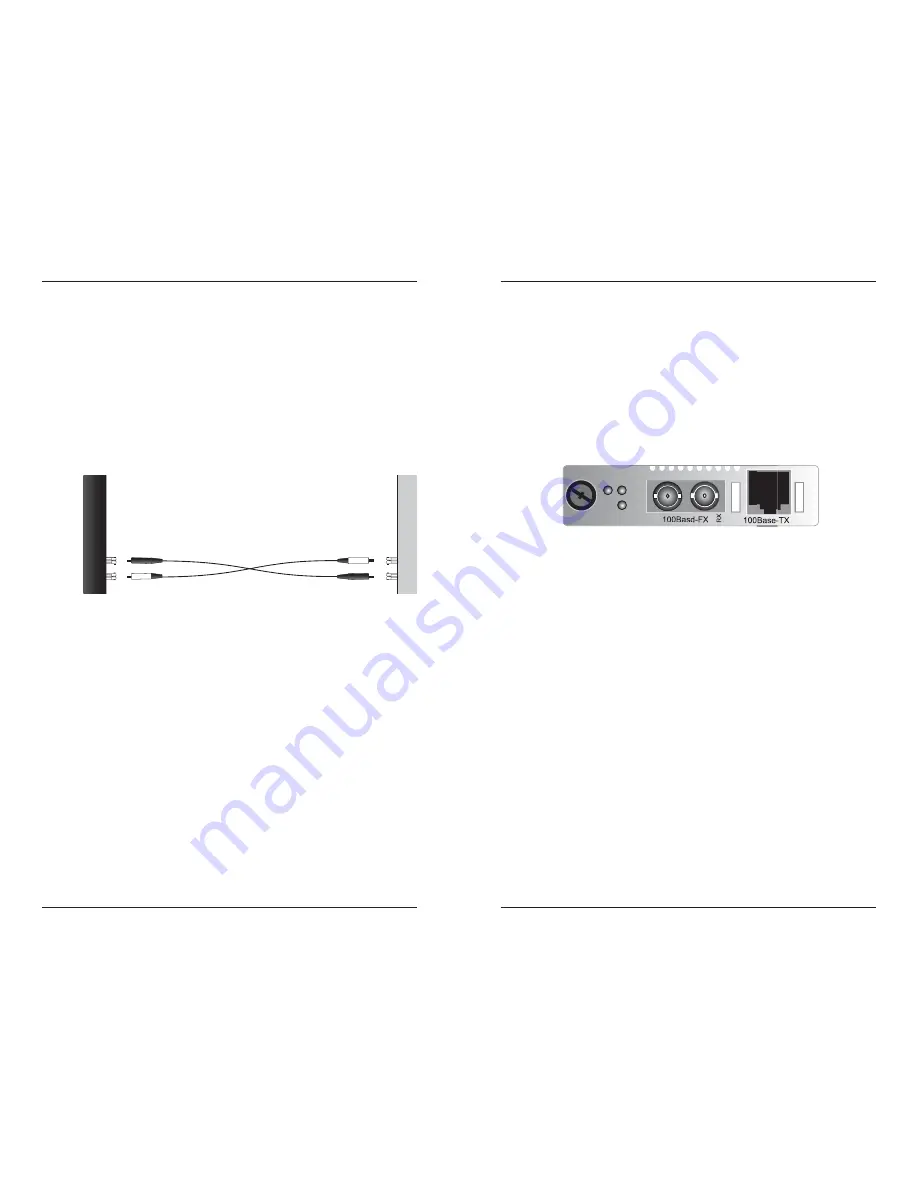
CFETF10xx-105
4
24-Hour Technical Support:
1-800-260-1312
-- International:
00-1-952-941-7600
Installation
-- Continued
Connect the Fiber Cable
1.
Locate or build 100Base-FX compliant fiber cable with male, two-
stranded TX to RX connectors installed at both ends.
2.
Connect the fiber cables to the CFETF10xx-105 media converter as
described:
•
Connect the male
TX
cable connector to the female
TX
port.
•
Connect the male
RX
cable connector to the female
RX
port.
3.
Connect the fiber cables to the other device (another media converter,
hub, etc.) as described:
•
Connect the male
TX
cable connector to the female
RX
port.
•
Connect the male
RX
cable connector to the female
TX
port.
Power the Media Converter
The slide-in-module media converter is powered through the Transition
Networks
PointSystem™
chassis.
Connect the fiber cable
to the media converter
as shown.
Connect the fiber cable
to the other device
(media converter,
hub, etc.) as shown
RX
TX
RX
TX
-- Click the
“Transition Now”
link for a live Web chat.
5
Operation
Status LEDs
The CFETF10xx-105 media converter is designed to operate without user
intervention. Use the status LEDs to monitor the media converter operation in
the network.
PWR
On =
Connection to external AC power.
FX
On =
A link has been established for the
fiber
connection.
Flashing =
The
fiber
connection is receiving data.
TX
On =
A link has been established for the
copper
connection.
Flashing =
The
copper
connection is receiving data.
Product Features
Auto-Negotiation
™
The Auto-Negotiation feature allows the CFETF10xx-105 media converter to
automatically configure itself to achieve the best possible mode of operation
over a link. The media converter broadcasts its speed (100 Mb/s) and duplex
capabilities (full or half) to the other devices and negotiates the best mode of
operation. Auto-Negotiation allows quick and easy installation because the
optimal link is established automatically. No user intervention is required to
determine the best mode of operation.
A scenario where the media converter is linked to a non-negotiating device is
a case where the user may want to
disable
Auto-Negotiation. In this instance,
the mode of operation will drop to the least common denominator between
the two devices (e.g. 100 Mb/s, half-duplex). Disabling this feature gives the
user the ability to force the connection to the desired speed and duplex mode
of operation.
AutoCross™
When the AutoCross feature is activated, it allows either straight-through
(MDI) or crossover (MDI-X) copper cables to be used when connecting to
100Base-TX devices. AutoCross determines the characteristics of the
connection and automatically configures the unit to link up, regardless if the
copper cable is MDI or MDI-X configuration.
NOTE:
Factory default is “enable AutoCross.” Transition networks
recommends leaving the device in the “enable” mode.
PWR
TX
FX
TX
CFETF105

























