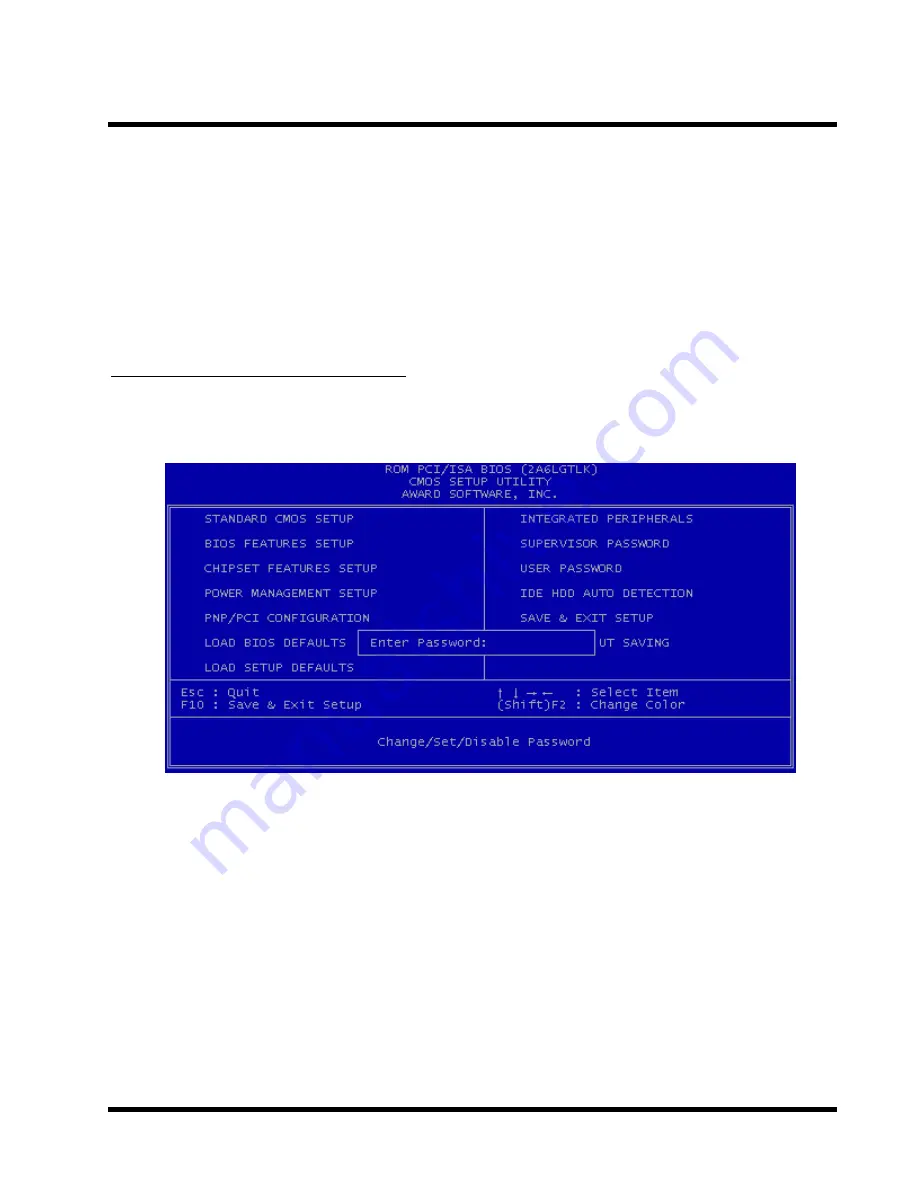
3.9 Supervisor Password
Passwords prevents unauthorized use of your computer. If you set a password, the system
prompts for the correct password before you boot or access “Setup”
BIOS SETUP
41
To set a password:
1. At the prompt, type your password. Your password can be up to 8 alphanumeric characters.
When you type the characters, they appear as asterisks ( * ) on the password screen box.
2. After typing the password, press [Enter] key.
3. At the next prompt, re-type your password and press [Enter] key again to confirm the new
password. After the password entry, the screen automatically reverts to the main screen.
To disable the password:
Press [Enter] key when prompted to enter the password. The screen displays a message
confirming that the password has been disabled.
•
•
•
•
•
EPP Mode Select
There are two versions 1.7 and 1.9, available for EPP Mode. Wher setting the version,
check if the device connected to the parallel port needs the specified version or not. If not,
it’s recommended to select version 1.9.
•••••
Pwron After PWR-Fail
Turning on this function will automatically power on the system after a power fail.
Summary of Contents for TS-AVD3
Page 51: ......





















