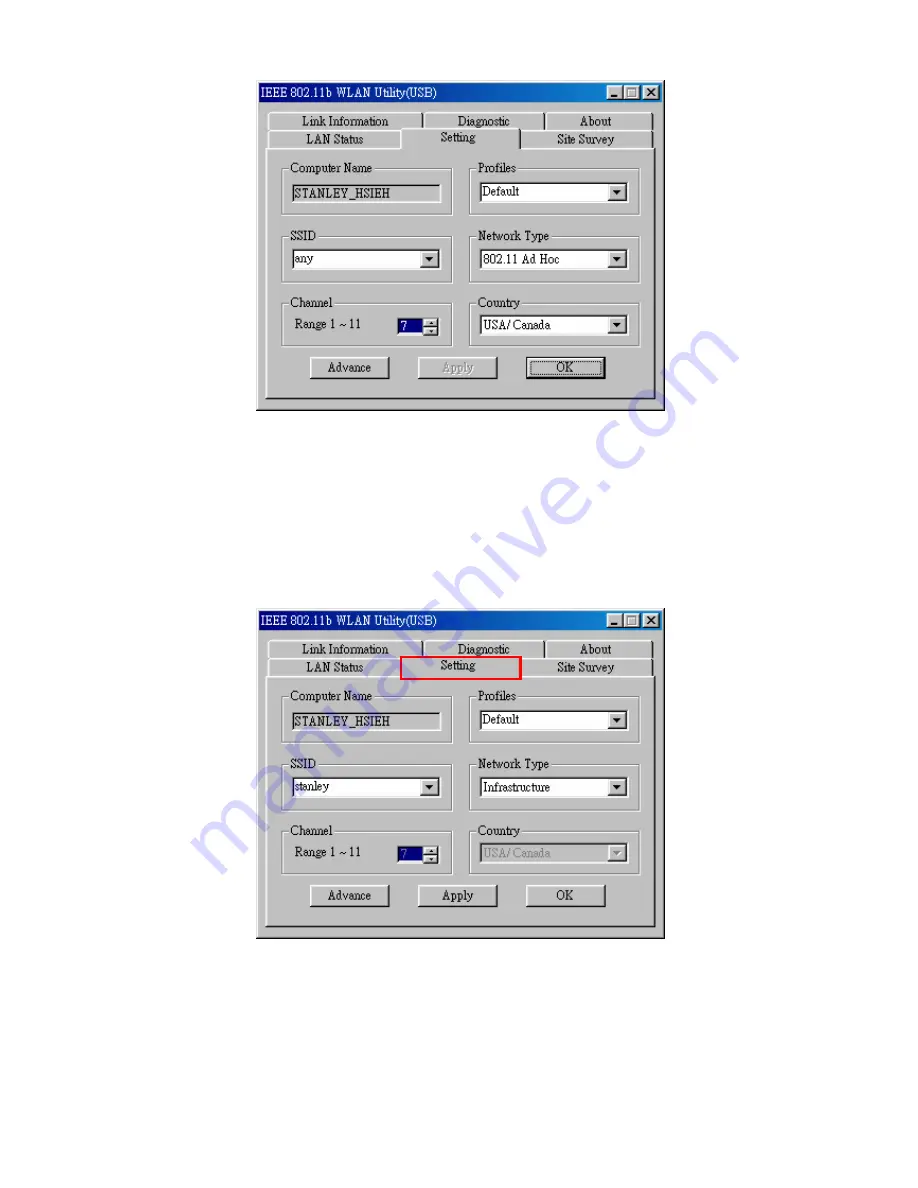
15
Enable Encryption
You can enhance the security of network by enabling the encryption. Follow the procedures
below to activate encryption.
1. Execute the
WLAN Utility
.
2. Select the
Setting
tab and then select
Advance
.
3. From the
WEP Required Mode
drop-down menu box, choose either 64 bits (ASCII), 128 bits
(ASCII), 64 bits, or 128 bits, then type in the WEP keys.
You must type in the exact same WEP Key(s) that the network or access point uses.
a. If
Manual 64 bits (ASCII)
is selected, enter the 5-digit WEP Key(s).






























