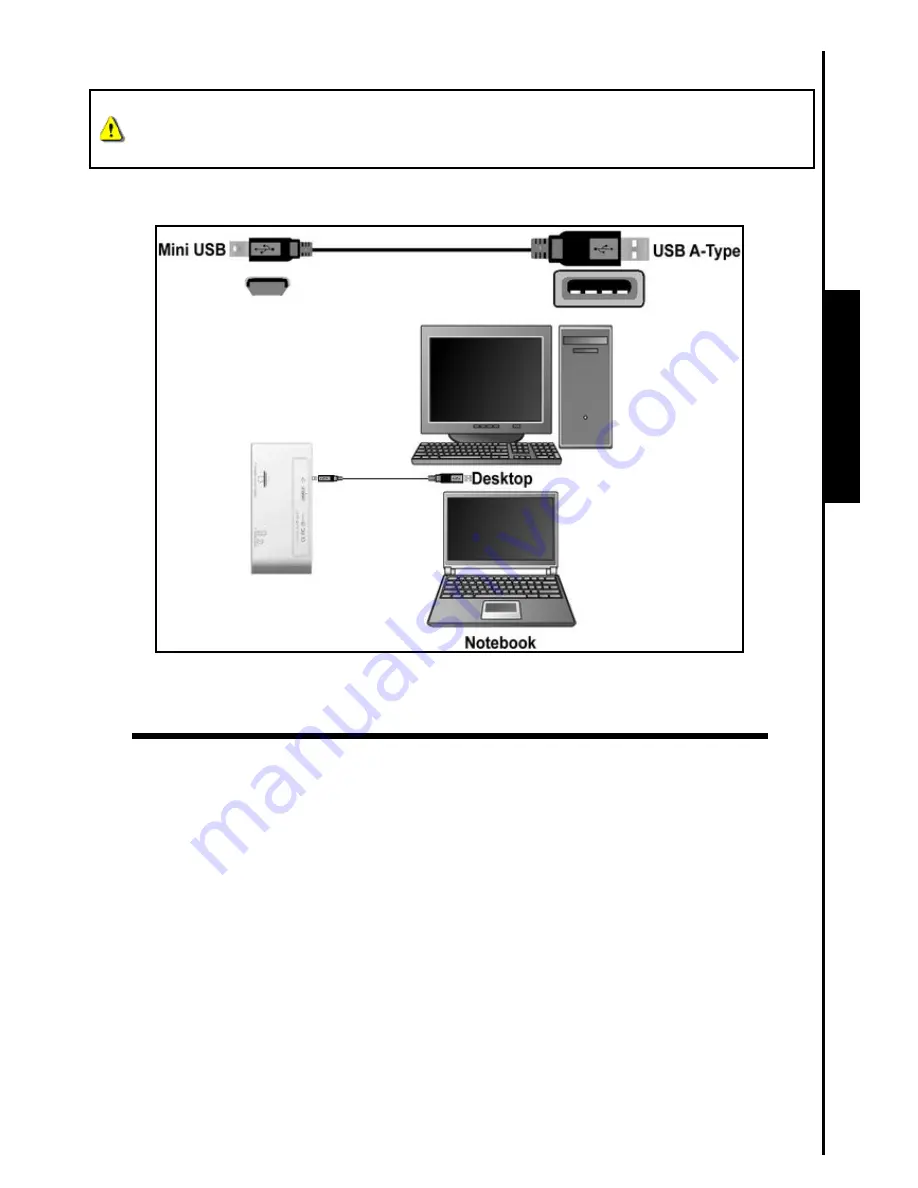
Connecting to a Computer
Use with a Computer
If your Multi-Card Reader is connected to a computer using a Mini USB (on the Reader) to
USB A-Type (on a Desktop/Notebook) cable. Please ensure that you connect the cable
ends to the ports correctly.
1.
If your
Multi-Card Reader
came with a Mini USB to USB A-Type cable, use it to plug the
Multi-Card
Reader
into an available USB port on your desktop, or notebook computer.
Figure 7. Connecting to a Computer
2.
If your
Multi-Card Reader
has a USB connector, then it can be plugged directly into an available USB
port on your desktop, or notebook computer.
6
















