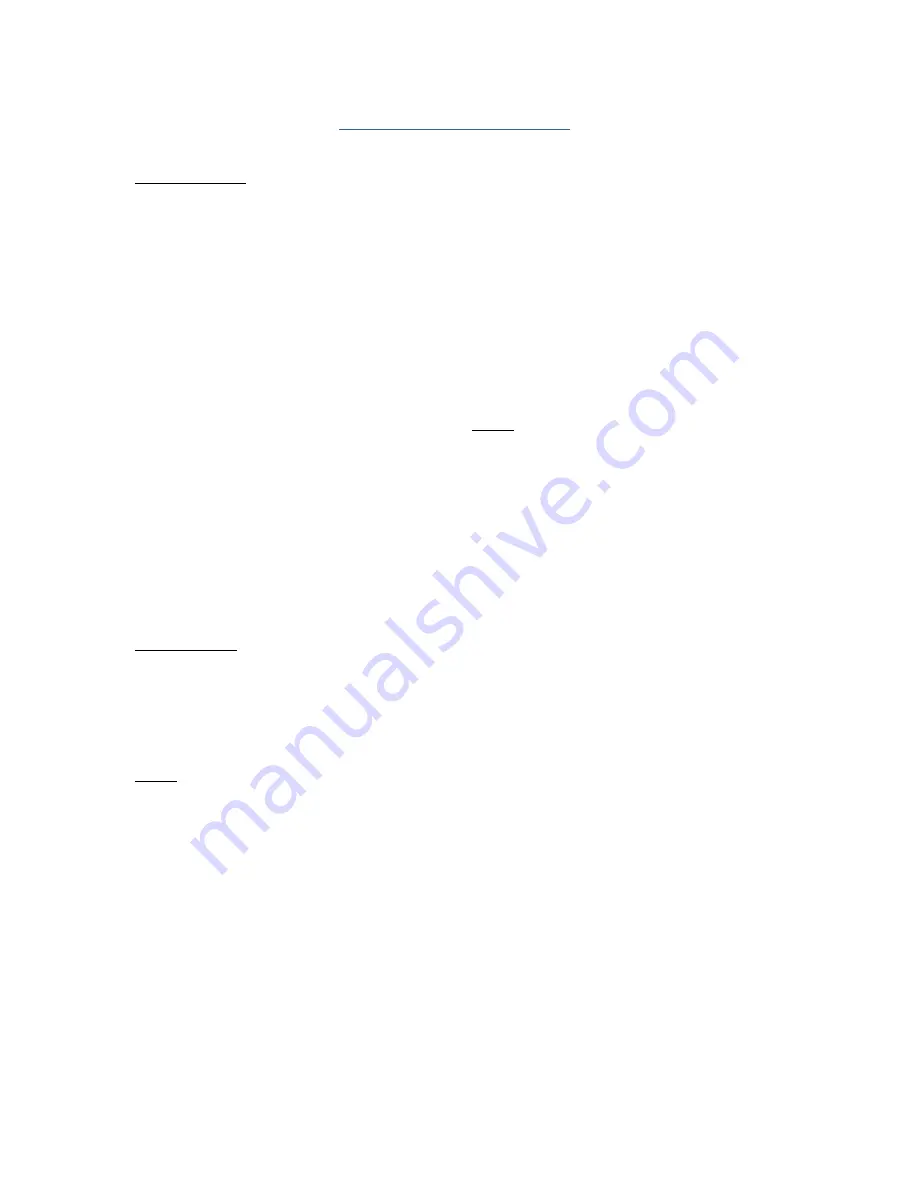
9
ADVANCED OPERATION
Hold operation:
This mode of operation is enabled by setting F30 to “5” in the Setup Menu (see separate install-
er’s guide for more information). This mode captures the weight of an unstable load, e.g. live-
stock, by freezing the weight on the display. Use the Motion Band setting (F5) and the Percent-
age Hold setting (F12) to adjust this mode to your specific application. When the weight has
been locked onto the display, two arrows beneath the weight display will be turned ON.
There are several specific hold modes, which are selected thru the A11 setting.
AUTOMATIC (A11 = 1) – Automatically locks weight on the display when stable. If the weight of
the object on the scale changes by the F12 setting (e.g. 10%) then the sale unlocks the held
reading and relocks onto the new weight. This occurs during both increasing and decreasing
weight values.
MANUAL (A11 = 2) – Press the NET/GROSS key before applying any weight to the scale. After
the load has stabilized, the display will hold the weight reading on the screen until the
NET/GROSS key is pressed again. If the weight of the object on the scale changes by the F12
setting (e.g. 10%) then the sale unlocks the held reading and relocks onto the new weight. This
occurs during increasing weight values only.
PEAK HOLD (A11 = 3) – The display updates as the load increases but not as the load de-
creases. The value shown on the screen is the maximum weight applied to the scale. Press the
UNITS key to toggle between live mode and peak hold mode. The ‘P’ annunciator is used to
indicate that you are in Peak Hold mode. When you exit out of peak hold mode, the old peak
value is automatically cleared.
NET Weighing
Gross weight refers to the total weight of a product and its packaging. Conversely, net weight
refers to the weight of the product alone, discounting the weight of its container or packaging;
and tare weight is the weight of the packaging alone.
NOTE: This indicator stores the current tare weight in memory if the indicator is properly pow-
ered OFF. If a tare weight is present at startup, the indicator will revert to NET weighing mode
and apply the stored tare weight.
1.
If weighing an item in a container, place the empty container onto the scale’s platter
2.
After allowing the weight indication to stabilize, press the TARE key.
The display shows zero weight and the NET annunciator is activated
3.
Place the object to be weighed on the scale’s platter and allow the weight indication to
stabilize.
The reading shown is the net value of the applied load
4.
If necessary, toggle between the gross weight and the net weight by pressing the
NET/GROSS key
5.
Press the TARE key again to clear the tare value and return to gross weighing mode




















