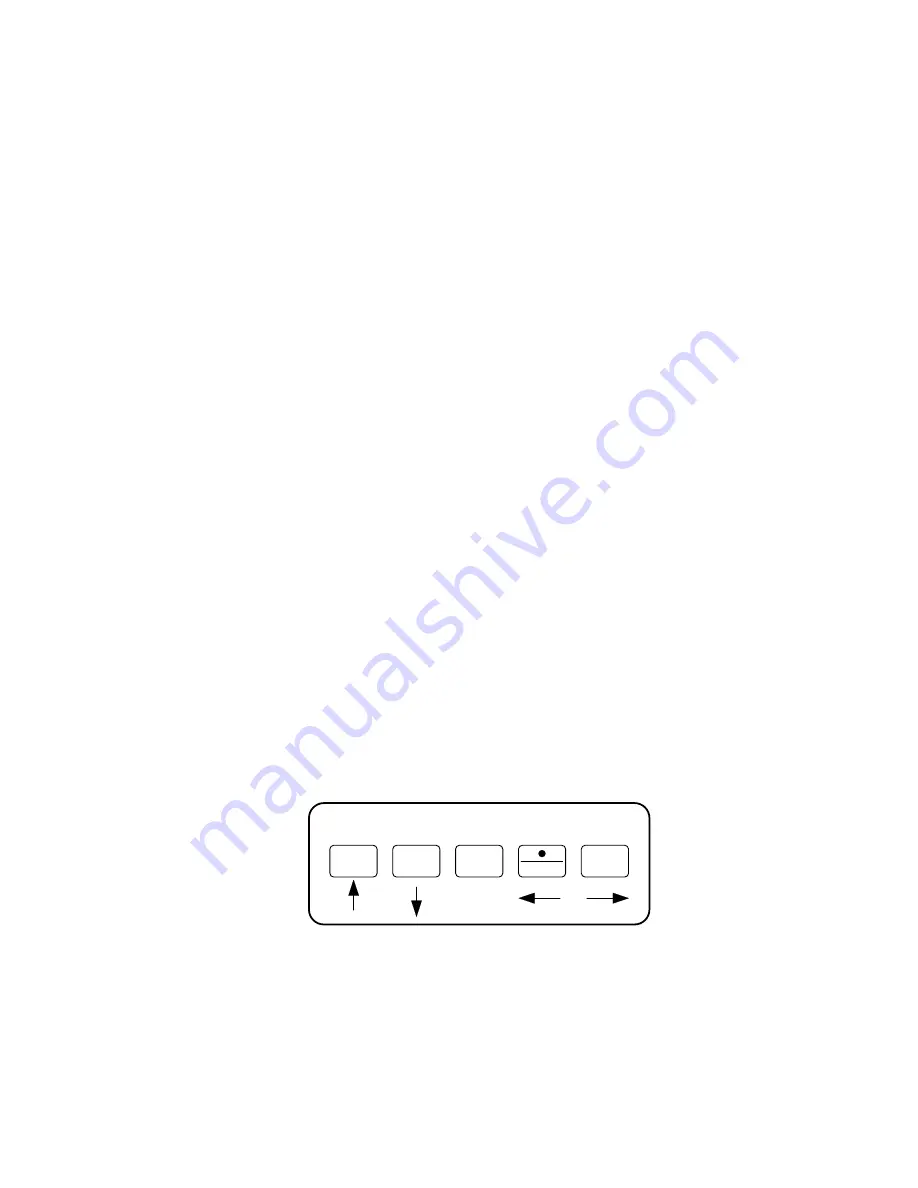
CHAPTER 3: CONFIGURATION
3.1 CONFIGURATION
OVERVIEW
The scale contains two main setup menus: The Setup (“F”) menu, which configures the scale to
your weigh platform and the User (“A”) menu, which configures the serial communication port and
enables some user options. The Setup and User menus consist of several menu selections, each with its
own sub-menu of choices.
To set up the scale, you must first enter the appropriate menu mode. Once there, four of the front panel keys
become directional navigators to move around in the menus, and one key is used to save or SET the
selections.
3.2
SETUP (“F”) MENU
3.2.1
ENTERING THE SETUP MENU
1. Power off the scale by toggling the ON/OFF switch.
2. Press and hold the numeric 0 key while powering the scale back on. When the scale
shows ” F 1” , you are in Setup Menu mode and you may release the 0 key.
3.2.2 NAVIGATING IN THE SETUP MENU
Use the directional keys shown in Figure 3-1 to move around in the Setup Menu Chart
shown in Figure 3-2 on the following page. Detailed descriptions of the Setup Menu can be
found in Chapter 4.
1.
To move to a new “F” heading, use the Print (left) or 9 (right) key to move right or left
in the Setup Menu Chart.
2.
To move to the selection level, press the 6 (down) key once. The current saved
selection is shown.
3.
To view the available selections for the current “F” heading, use the Print (left) or 9
(right) key to move through the selection field.
4.
To save a new selection, press the SAMPLE / SAVE (Set) key. To exit without saving,
press the 3 (up) key to return to the current “F” heading.
5.
Repeat Steps 2 through 5 until the Setup Menu is programmed.
SETUP MENU MODE KEY FUNCTIONS
6
SAMPLE
9
SET
3
Figure 3-1: Setup Menu Key Assignments
Continued =>
Page 3-1










