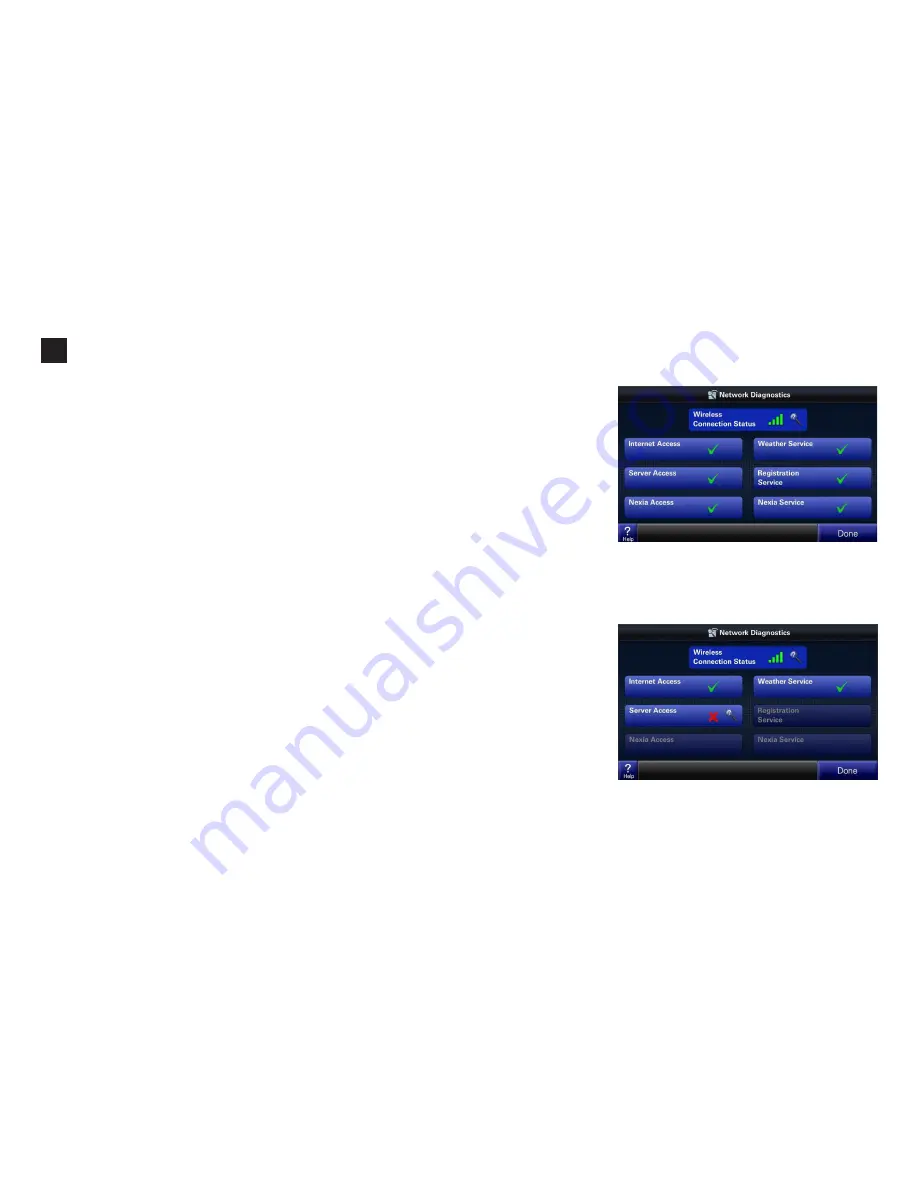
31
Networking Diagnostics
12
Networking Diagnostics allows the user to view information about the:
1) Wireless Connection (connection to the local router),
2) Internet Connection (connection to the Internet),
3) Server Access (the 950’s ability to call out and connect to the
Registration and Data Logging Server) and
4) Nexia Access (the 950’s ability to call out and connect to the Nexia
server).
The 950 automatically performs these four test each time the Network
Diagnostics screen is entered.
Optionally, the user can manually perform these tests:
1) Weather Service (receive current weather conditions),
2) Registration Service (send Registration Information and Data Logs to
the 950 server), and
3) Nexia Service (send and receive information from the Nexia server).
If a Service is unavailable or if a server is unaccessable, a red “X” and an
icon of a magnifying glass will appear on the display screen. Press the
magnifying glass for detailed information and troubleshooting procedures.





































