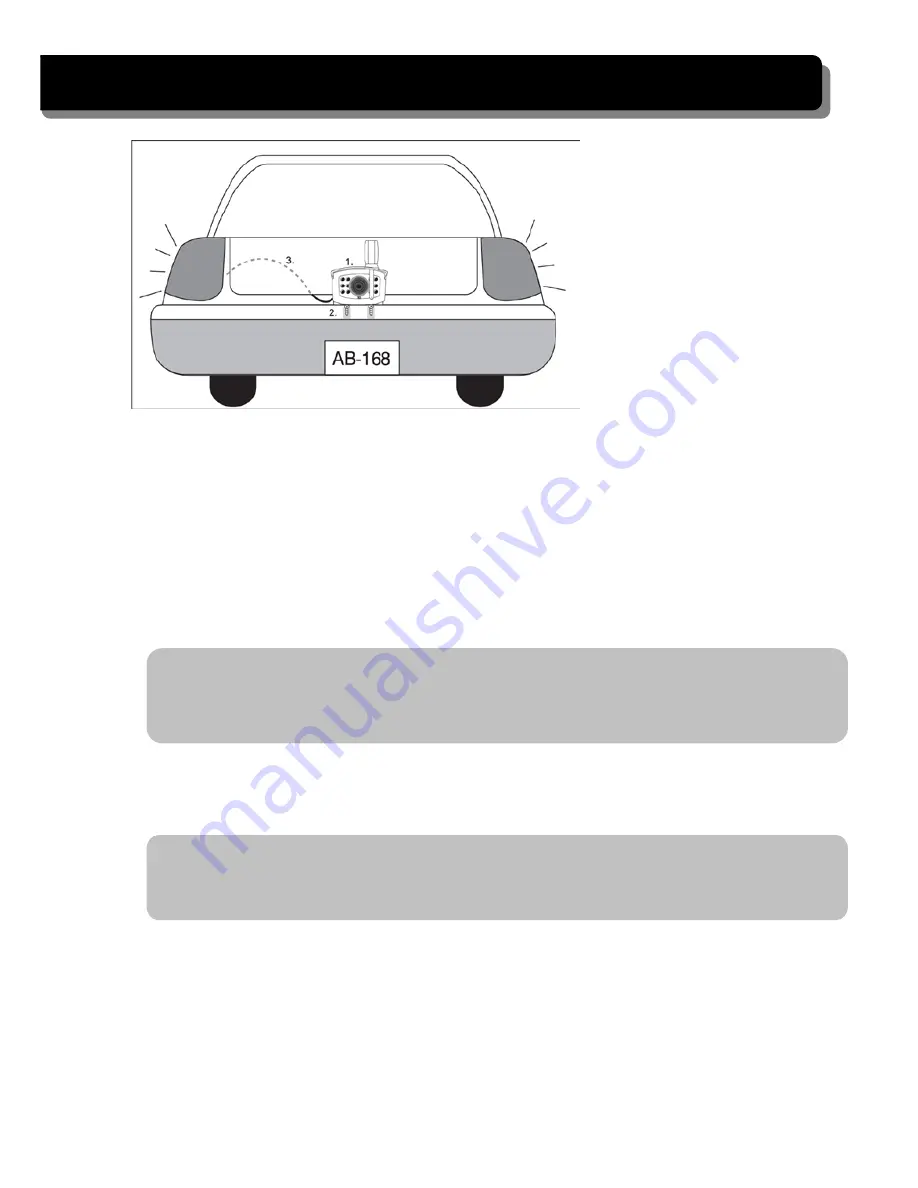
4
INSTALLING THE CAMERA
With a fixed power source:
1. For reversing, choose a location at the rear of the vehicle/trailer, ideally in
the middle and as high up as possible (to give the best view).
2
.
Screw the camera mounting bracket to the desired location. Attach the
camera to the bracket, making sure the camera & bracket are secure.
3. Connect the power cable with 'U' shaped terminals to the power source
(12V to 48V).Connect the red cable to the positive supply and the black
cable to the negative supply.
Note
:
If you are not sure which is the positive or negative supply, please try connecting one
way and then try the other way, if the camera doesn’t work. Connecting the camera the 'wrong
way' will not damage the camera, it just won't operate while connected the wrong way.
4. Start the vehicle engine/switch on the lights etc. to power the camera. The
camera power indicator will be illuminated when the camera is powered.
Note
:
If automatic display of the rear camera is required, for a multi-camera system, the CH1
camera should be utilised for reversing and the trigger connection connected to the monitor
(see below).
5. Turn on the monitor. The screen should display the image transmitted
from the camera automatically. If it doesn’t, please refer to the
Pairing
Camera(s)
section to pair the camera with the monitor.


















