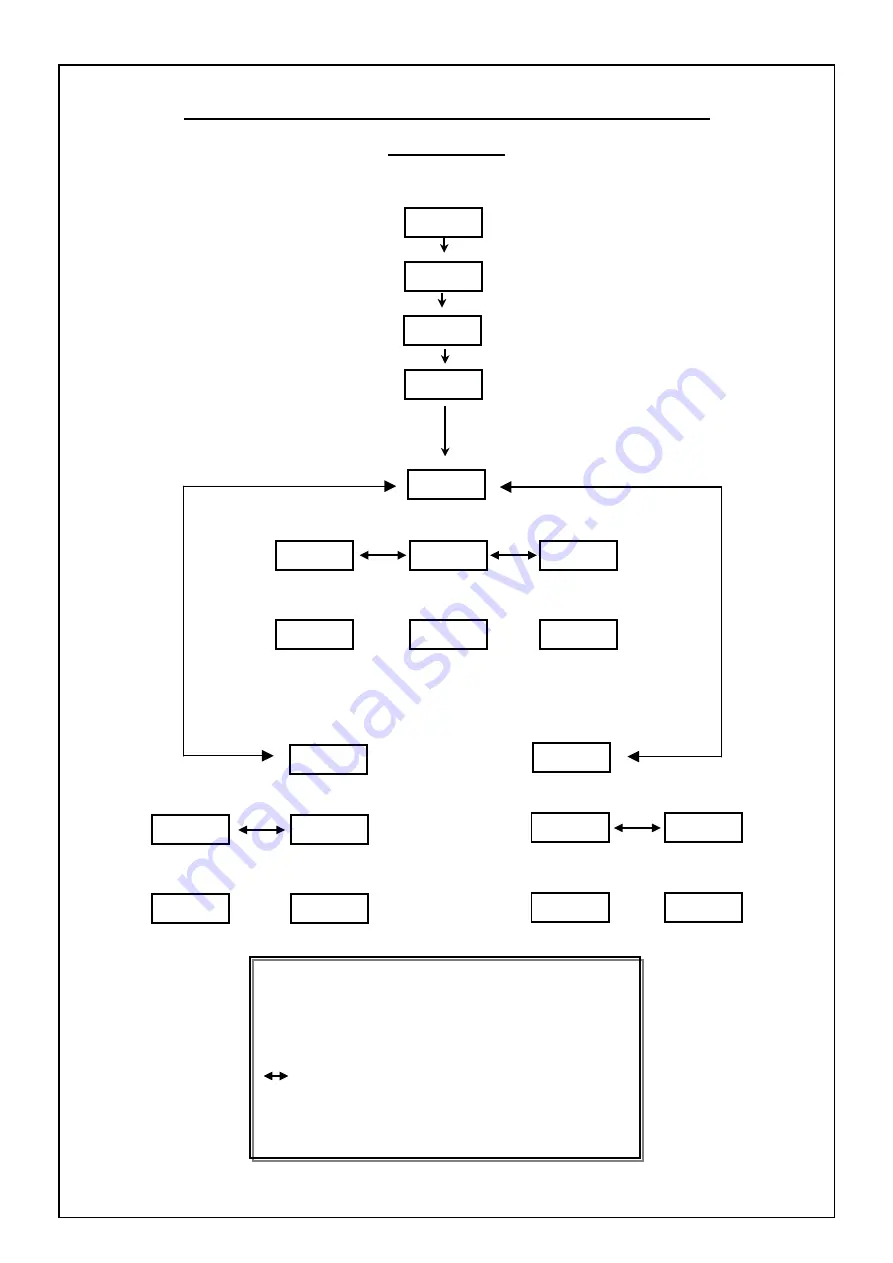
MS 87/./. R 03/03
16
SYNOPTIC OF MANUAL TRIP POINTS ADJUSTMENT
SET UP N°1
E + S
5 s e c
C O d E
1
1 2 3 4
S E t
. 1
Ï
Ï
C O r r
Ð
Ð
s
E
E
Ï
Ð
Ï
Ï
S - H I S - L O
H I H I
Ð
Ð
s
E
s
E
s
E
E E
E
Ï
Ï
Ï
Ð
Ð
Ð
3 0 0 0 2 0 0 0
4 0 0 0
H Y S
C O n F
s
E
s
E
E
Ï
E
Ï
Ð
Ð
Ï
Ï
S - L O
S - H I
r E L S P E d
Ð
Ð
s
E
s
E
s
E
s
E
E
E
Ï
Ï
E E
Ï
Ï
Ð
Ð
Ð
Ð
Ï
Ï
Ð
Ð
5 0 0
5 0 0
H I 2 0
: Enter
E
S
: Exit
s
E
:
E to enter,
S
to exit
Ï
:
Move horizontally with the arrows
Ð
: Move vertically with the arrows
Ï Ð
: Select with the arrows
.
Ï Ð





























