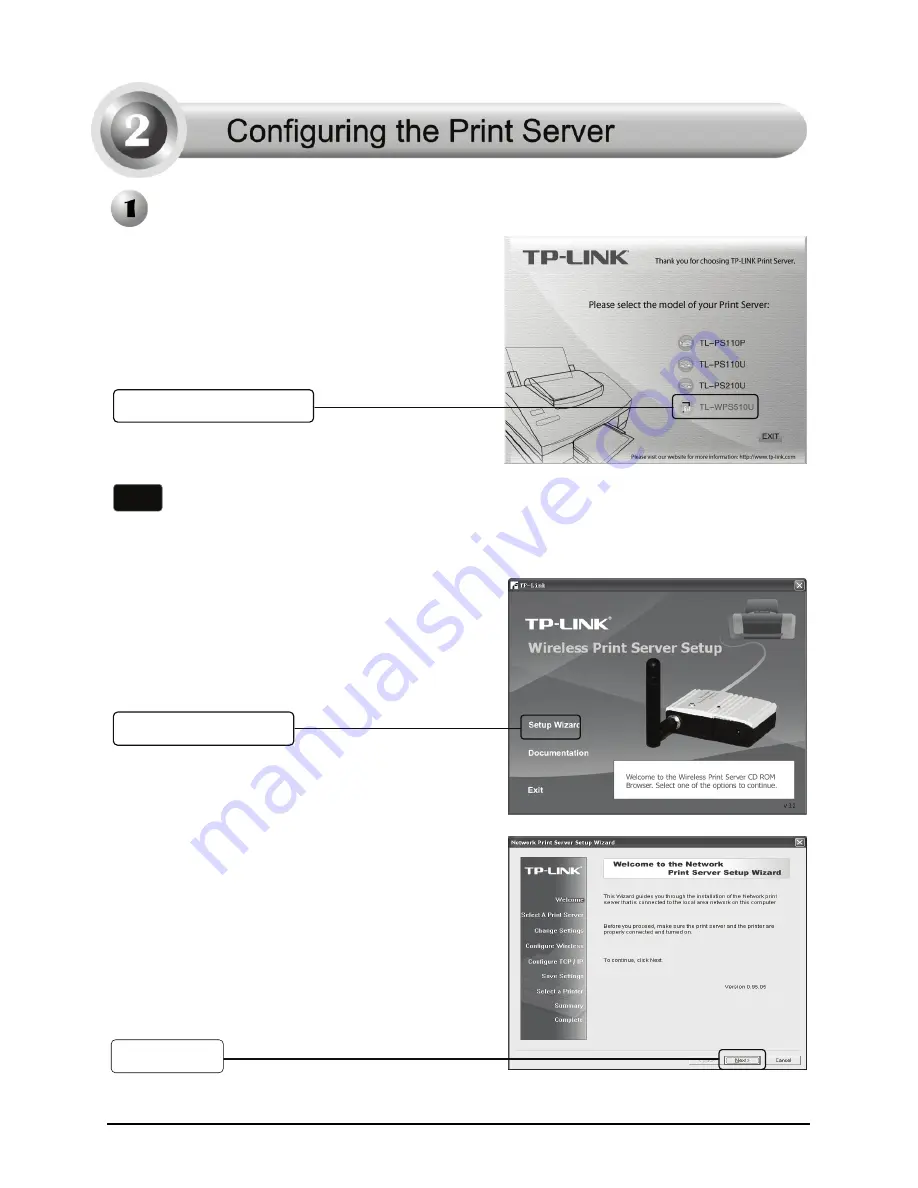
3
Select
TL-WPS510U
Select the Print Server
Insert the provided CD into your
computer’s CD dirve, the Setup
Wizard will automatically pop up
on your computer’s screen.
Click
Setup Wizard
Click
Next
Note
If you don’t have a CD-ROM, you can log onto our website
http://www.tplink.com/support/download.asp
to download the setup wizard
PrintServer_Setup_Wizard
.
































