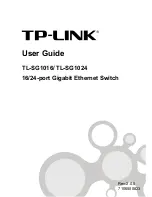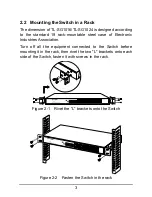5
AC power outlet.
Figure 3-2 TL-SG1024 Switch Rear Panel sketch
3.3 LED Indicators
The LED indicators include Power, Link/Act and 1000Mbps LED
indicators, which are used for monitoring and pre-
troubleshooting of the Switch. The following section shows the
LED indicators for the switch along with an explanation of each
indicator.
Figure 3-3 TL-SG1024 Switch LEDs sketch
¾
Power LED: This indicator will light solid red when the
Switch powers up. If the LED is not lit, please check the
power supply and connection.
¾
Link/Act LED: This indicator will light solid green when the
corresponding port is connected to another device and will
fl
ash green when data is being transmitted or received on
the working connection.
¾
1000Mbps LED: This indicator will light solid green when the
corresponding port is connected to a 1000Mbps device.